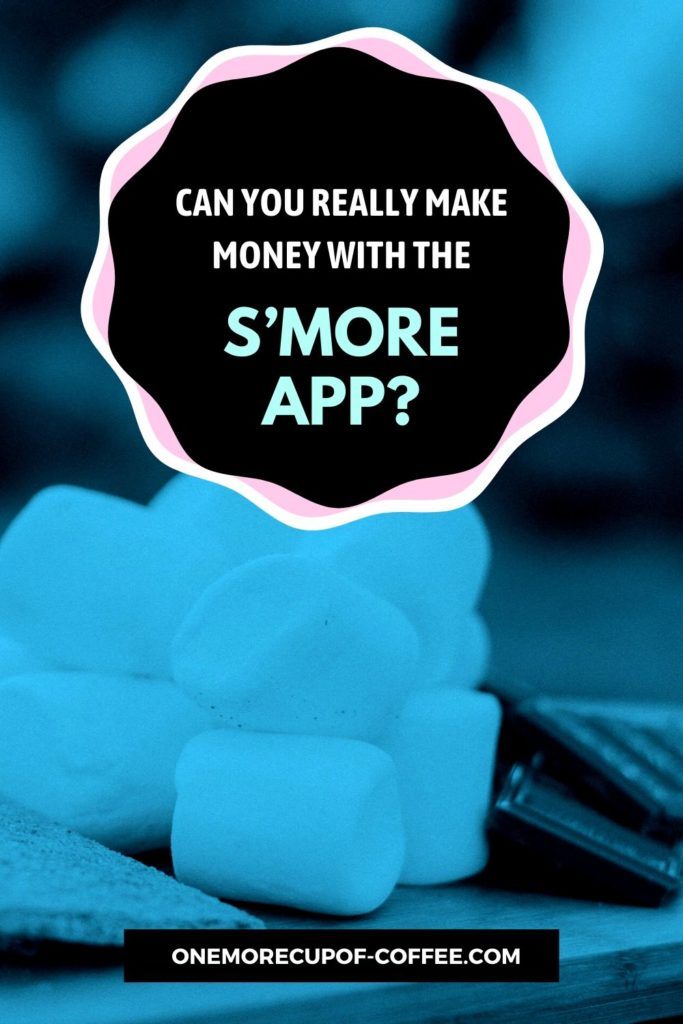
This app claims to pay you for putting a lockscreen on your phone. But can you really make money with the S’more app?

Are You Ready To Work Your Ass Off to Earn Your Lifestyle?
Are you tired of the daily grind? With a laptop and an internet connection I built a small website to generate income, and my life completely changed. Let me show you exactly how I’ve been doing it for more than 13 years.
Making Money With The S’more App
The first thing to talk about is the underlying concept of the S’more app, the fact that it is a lock screen app.
I tend to be a relative fan of lock-screen apps in-general, mostly because they take up so little time that they really don’t seem to be much of a nuisance.
I mean, most people have some kind of a default lock screen set up on their phone anyway. So why not get paid to unlock it instead of just unlocking it without gaining anything?
Of course, the idea is not without its downsides. And while the theory may be sound, it is not often as ‘smooth-sailing’ in practice as it is in planning. These types of apps can also be plagued by problems.
Sometimes they don’t work right. Sometimes they take too much time to unlock. Sometimes they don’t pay enough. Sometimes, if they are not designed the right way, they can be SUPER annoying.
(There is nothing more annoying than having a low-quality lock-screen make unlocking your phone a 5-7 second hassle.)
But what about the S’more app? Does this app pick up the gauntlet where lesser lock-screen apps have failed?
I heard about it through a friend, and decided to try it out when I learned what it was.
I’m all about trying different side hustles, and I am also a pretty big fan of trying new apps. I also love the idea of earning extra money through apps (but on the good ones, of course).
I mean, it doesn’t get much better than that. Earning money through an app that you use to put a lock screen on your phone is, in theory, a pretty sweet way to make some extra cash.
But I should also mention that I am not really interested in making ‘small’ sums of money. I need any side-hustle that I participate in to make the payoff worth the time.
My time is super valuable to me, and before I will spend much time on an app, I need to know that it is going to pay off in a big enough way to be worth my attention.
So I gave S’more a try. Here is what you need to know.
Trying Out The S’more App For The First Time
As you can see, the app has gotten some pretty decent reviews on Google Play. It has also been downloaded quite a few times. Here are the vital stats.
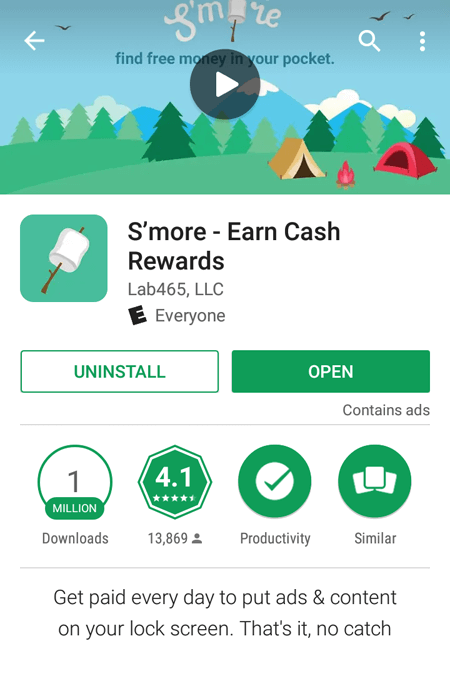
It has over 1 million downloads, and has a user rating of 4.1 stars. That’s not bad. In general, I am leery of apps that have less than 3.5 stars, so this one really blows that requirement out of the water.
The short tag-line description for the app says this.
“Get paid every day to put ads and content on your lock screen. That’s it, no catch.”
This sounded pretty good to me. So I opened up the app to see what I would find. When the app first opened up, I was greeted with three five-star reviews for it that seemed to be ‘praising’ its performance (A little cheesy, yes… but they have to sell themselves somehow, right?).
There was also a ‘Get Started’ button along the bottom of the screen.
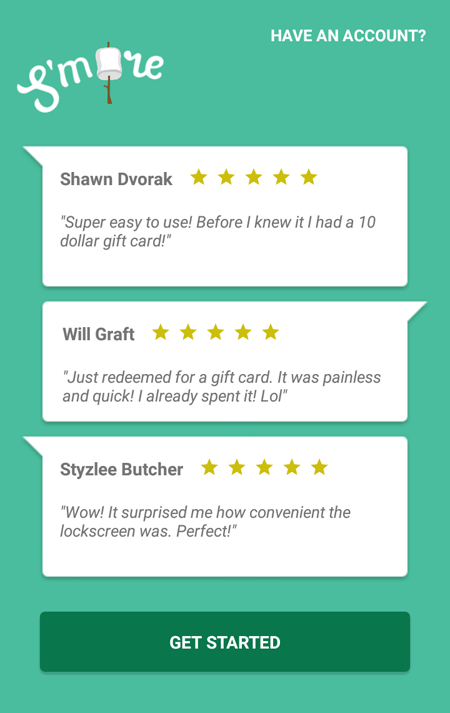
I clicked on the button and was taken to a Terms and Conditions page. I accepted the terms and was then taken to what seemed to be the lock screen.
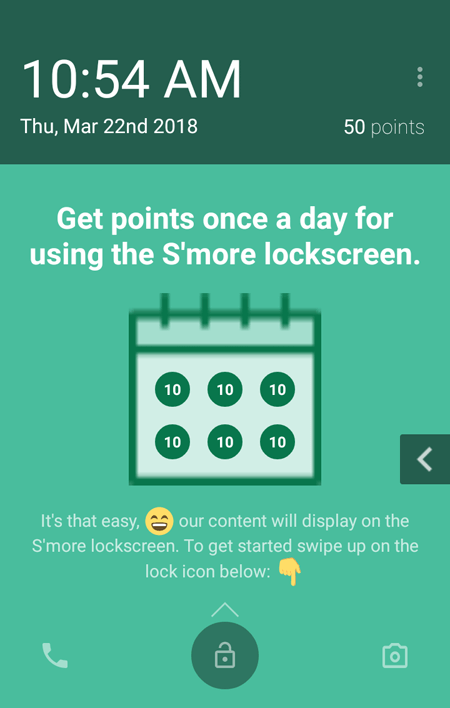
Unlocking the screen, at this point, was pretty easy. You just have to click on the little icon and swipe upward.
After opening up my phone for the first time since installing the lock screen, I was told some additional things about the app. For one, I learned that I could also complete surveys and refer friends to earn points, which was pretty cool.
I was also asked what the app should call me, what my date of birth was, and what my phone number was. I filled in all of these things, and was sent a link that I could use to verify my number. After I finished this step, I was awarded 50 points, and made it to the ‘main hub’ of the app.
Here is what it looked like.
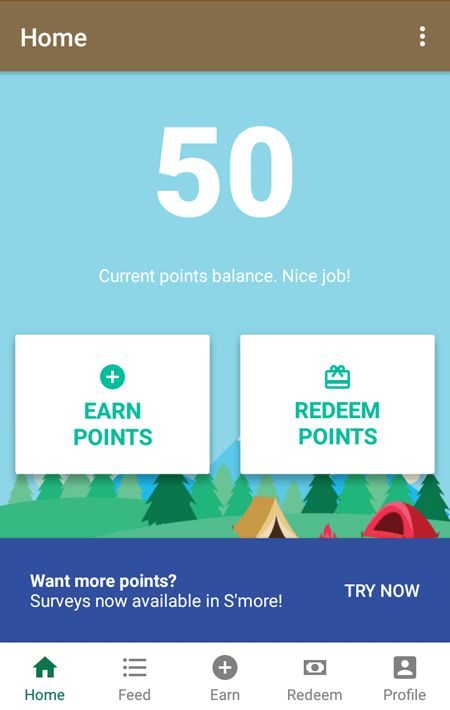
So far, so good.
Now it’s time to talk about what I found once I got to this point.
Exploring The Inside Of The S’more App
Inside of the S’more app, I found that I could do a lot of different things. I could earn or redeem points on the landing screen, and I could access various different tabs along the bottom of the screen.
These tabs included the following options: Home, Feed, Earn, Redeem, and Profile. There was also a small menu button at the top-right corner of the screen, where I could learn more about the app.
All in all, this ‘menu setup’ was pretty standard. I’ve looked at a lot of apps that use this same basic layout.
I clicked on the menu button at the top, just to see what I would find.
As it turns out, there were not a lot of options here. There were the terms and conditions, an ‘Opting Out’ page, and a privacy policy.
As of yet, I had earned 50 points… but despite how many times I unlocked my screen again, I wasn’t earning any more.
But I had a little bit of a suspicion about why this might be, so I decided to read through some of the reviews to see what they said about it.
And sure enough, I pretty quickly figured out what to expect based on some of these reviews.
Here is what I found.
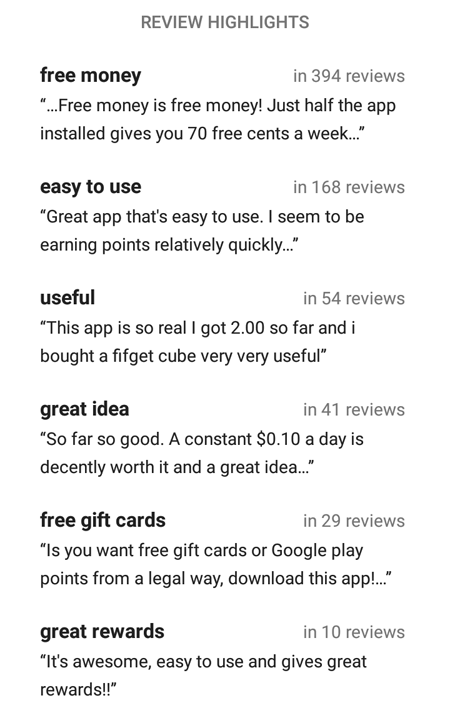
As it turns out, this app earns you about 10 cents per day, seemingly regardless of how many times you unlock it. A lot of reviews indicate that this is the case—which is a bit of a let-down to me.
I mean, the lock screen isn’t terrible. It works pretty well and is pretty minimally annoying—but it is still a little bit time-consuming. I mean, it does add a bit of time to the screen unlock, because it does take me longer to unlock my screen this way than it does for me to do it the ‘traditional’ way.
Is it worth 10 cents a day, though?
I checked the ‘Read More’ section of the app, and they confirmed that you don’t make points by unlocking the screen. You earn points for having the screen installed.
So yeah. This was good and bad for different reasons. But with how it worked out in this particular case, I ended up not being a big fan.
I clicked on the ‘Earn Points’ button on the home screen, though, and found out that there were a few other ways to earn. For one, I could refer friends to earn 25 points per friend. I could also enter my email and my gender to earn 10 additional points each. And, of course, I could take surveys.
I clicked on this option, and was instantly taken to a link to Peanut Labs.
My thoughts about this were exactly as follows…
Thanks… but no thanks.
I’m not a huge fan of the whole ‘Peanut Labs’ thing. I have always felt that their surveys were just glitchy enough to be a pain, and I have also always felt like they didn’t pay enough to make the surveys worth the time.
So this ended up being a bit of a dead end for me.
At the end of the day, the lock screen does work well—but maybe the entire concept just falls a bit short of what I’m aiming for (which means that other lockscreen apps, like Unlock & Win, Slide Joy and Fronto aren’t amazing either).
My Personal Feelings About The S’more App
First of all, the app is not terrible. In fact, as far as lock screen apps go, it is pretty decent. The fact that you earn a consistent amount every day regardless of how many times you unlock it is a positive in some ways, because you will always know how many points you can count on earning in a week—and that is pretty cool.
I feel like this app falls far short of being a profitable side-hustle. The extra time spent ‘durdling’ with it is just not worth the 70 cents per week that you earn for using it (in my case, anyway).
The way I see it, this app could be useful to people who want to earn a bit of extra money, and don’t mind spending some extra time doing it. Also, this app could be useful if you are patient and don’t mind unlocking the screen every time, while also waiting for a few months before cashing out.
If this sounds like something you would be alright with, then this app can absolutely earn you a bit of extra cash.
But it is not a side-hustle, and it is most certainly not going to make you rich, or even help you to get ahead on your bills.
At best, S’more is a fun app that you can use to get some cool gift cards over time. But if you want to make some serious cash in the long-term, you are probably going to have to find something a little bit better.
Our Final Thoughts About The S’more App
Should you download it and use it to earn some extra money?
The S’more App Review
Entertainment Value
Income Opportunity
Final Review
Honestly, there are tons of various apps that claim to help you "make money", but really there are two facts to consider. 1) Most of them don't actually work. 2) If you can make money, it's not going be very much. If I'm going to spend any amount of time working online, I want to be working for myself by building my own profitable website

Nathaniell
What's up ladies and dudes! Great to finally meet you, and I hope you enjoyed this post. My name is Nathaniell and I'm the owner of One More Cup of Coffee. I started my first online business in 2010 promoting computer software and now I help newbies start their own businesses. Sign up for my #1 recommended training course and learn how to start your business for FREE!

 Can You Really Make Money With The Watch And Earn App?
Can You Really Make Money With The Watch And Earn App?
Jen
Respectfully, I submit that your expectations of S’more as a “side hustle” are overblown and probably fueled by the app now being at the top of “make money legally with no job” app list in The Penny Hoarder and other such sites.
In these times of Covid, there are a lot of people whose jobs have vanished and who are desperate for money. S’more’s lockscreen alone generates about $3 per month, which I have saved up for a rainy day.
But it gets more serious than that. A family of four with smart phones but very limited money, watching video ads diligently can easily make $80 per month, which can buy a bag of groceries at Walmart. Or it can treat the family to Domino’s pizza and soft drinks once a week. Even $20 in disposable gift card money is a godsend to the unemployed. It’s also good for kids who don’t get an allowance but have as n android device.
Also, the giftcards you get through the app work fine. The only downside is that you cannot cash out on PayPal, and if you try to, say, use the money to buy giftcards on Amazon, you will probably get a physical card that does NOT work.
Basically, if you don’t like this app, you arent desperate enough, and you should stick to your bitcoin faucets. 😉
The only downside I see is that y
MaulE
Thank you so much for this great review! Your honest insight helped me decided this app isn’t a good fit for me, so I’m not going to waste my time.
Cesar Trujillo
I click on the app and NO VIDEOS AVAILABLE comes on the screen. I uninstall the app for a couple of days then reinstall the app,it works for about 10 minutes then NO VIDEOS AVAILABLE comes on the screen I keep trying nothing works. I have contacted you about the problem many times you don’t help me.
Benjamin
For what
angela borges
you will not have videos all the time . if it says none are available try it on another day. it would give me a couple 15 sec or 30 sec video here and there but nothing too much.
Cesar
Again no videos available stays on app, again what’s going on?
Cesar
No Videos Available keeps coming up on and staying on the app, what’s going on?