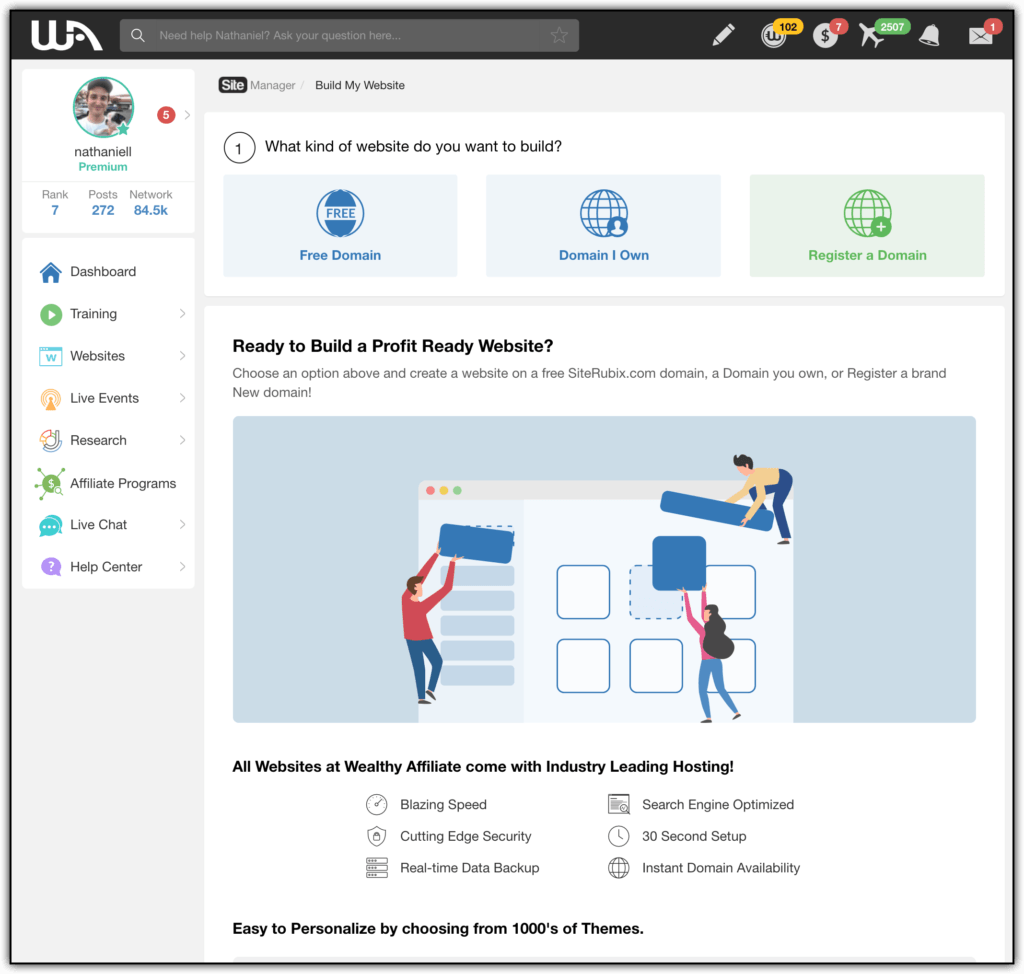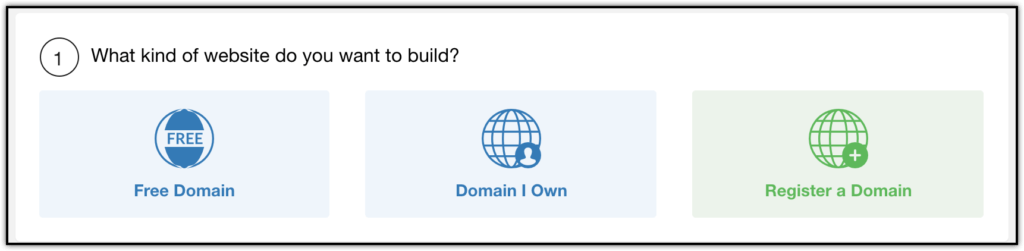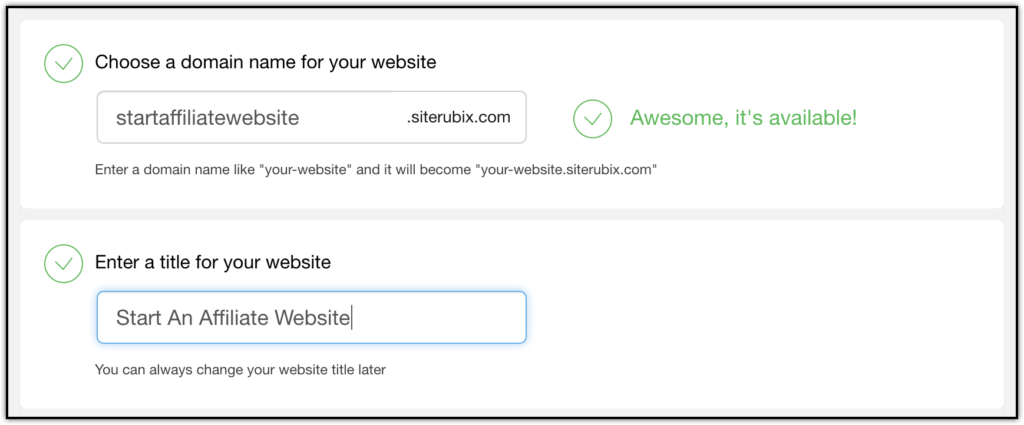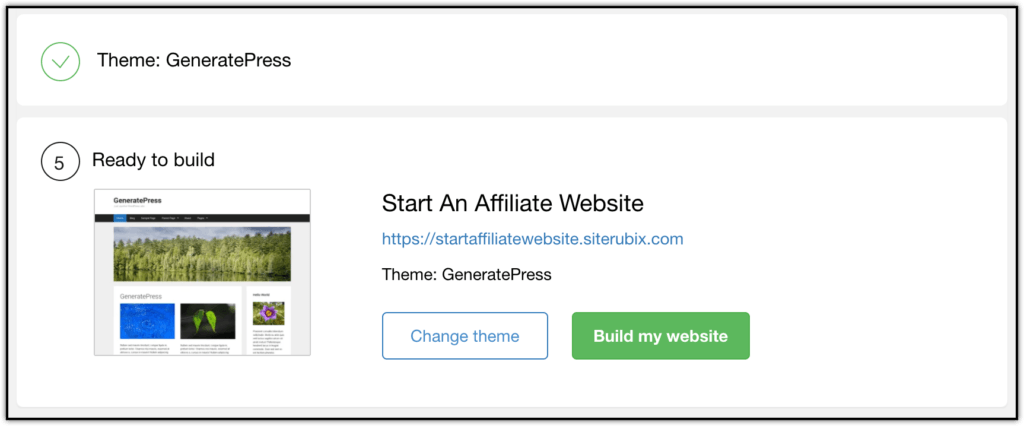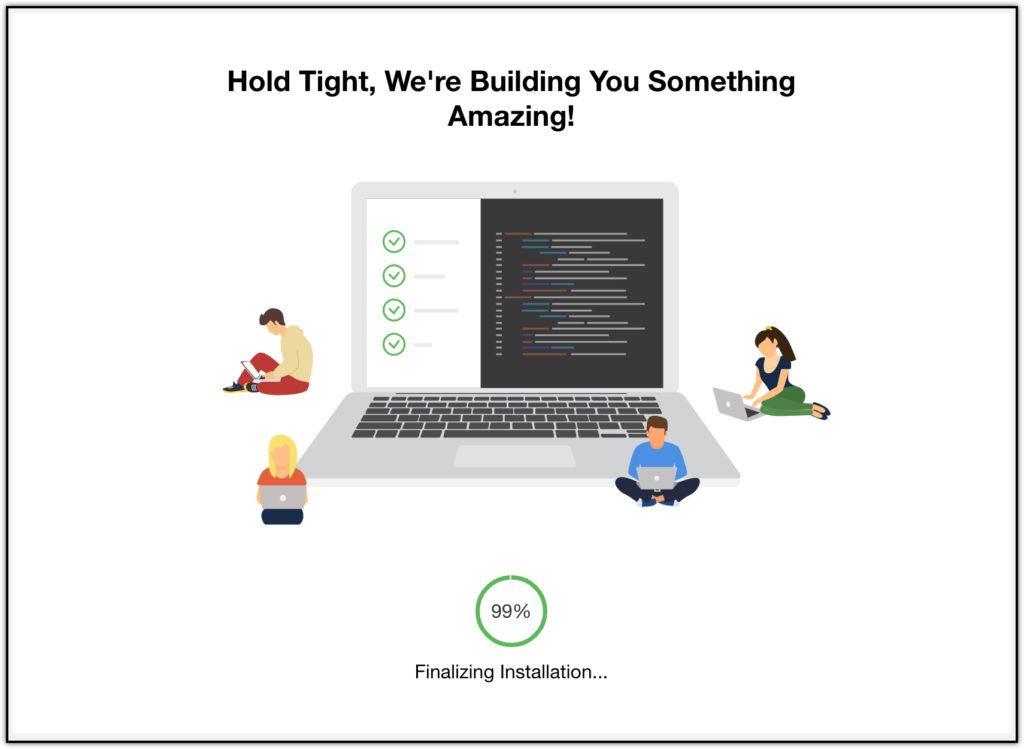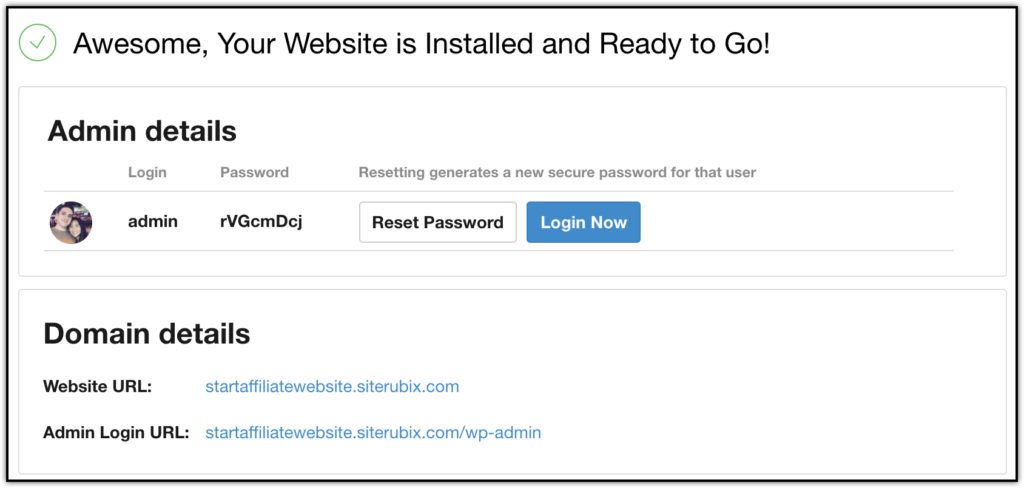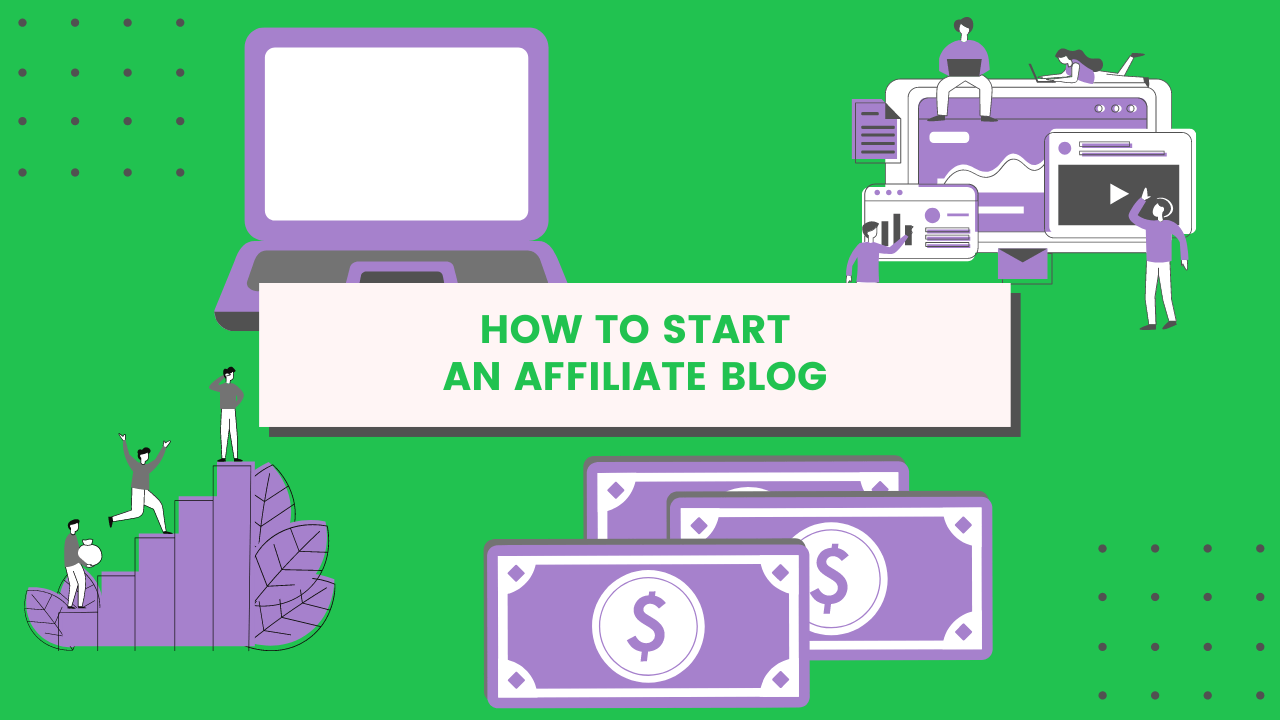
this page contains affiliate links
Starting a blog is simple and fast these days. No coding required. With a couple clicks, your blog will be live online, and ready to be viewed by anyone in the world. Though there are many reasons to start a blog, personally, I use my blogs to make money, and I hope that’s what you’re here for!
Making money from an affiliate blog is a LOT easier than any other type of business. You don’t need investors. You don’t need inventory. You don’t need staff.
You can learn as you go, and the cost is pretty cheap. Results are incredibly fast too. Consider that starting a small restaurant would require a $100,000 or more, and most restaurants plan to lose money in the first two years of operation. You might break even after 3 years, and profitable by the fourth. Your margins will be razor thin, and as we’ve seen in the pandemic, even brick and mortar businesses are not safe from outside forces.
An affiliate blog can be profitable less than six months. The cost of running your business is just a couple dollars per day (no exaggeration). You can run the whole operation from your house, or a hotel room. There’s no licensing required. No experience required. No schooling required.
It’s also “cheap to fail”. Since you’re doing all the work yourself, the only thing you risk is time. If your first blog fails, just spin up a new one in a few minutes. It’ll cost you just $15.
I’ve built 100’s of affiliate blogs in the past decade, and making money from a blog is a reality. It takes a good amount of work, but pretty much anyone can do it.
Before we start, just one last thing. A “blog” is basically the same thing as a “website”, so I may drift back and forth calling it a blog or a website sometimes. Blog usually means an informational website like the ones you’re reading now, while website could mean something like Facebook, Shopify, Wikipedia, etc other types of online properties. All blogs are websites, but not all websites are blogs. Minor detail. Not that important. Just wanted to mention it in case you were confused.
Don’t know what to make your blog about? Check out Lesson 1 and learn how to pick your perfect niche. Any website can make money, but it’s still important to choose something you’re interested in.
⭑ Step 1: Know The Three Parts To Your Website

3 Main Parts To Your Website
There are three basic things you need to get your website working properly.
- Domain
- Hosting
- Website Builder (CMS)
They all work together to make the millions of websites available on the internet. Just those three things!
- The domain is the website address, that’s pretty obvious.
- The hosting is the place where you store your files: images, text, and code.
- The website builder is the engine that runs everything and displays it nicely so people can read it on their computer or smartphone.
There are many choices for website builders, but we are going to use WordPress. It’s free, and is very versatile. That means you can do a lot of different awesome things with it, AND it means you have a lot of choices of hosts (we’ll discuss that later).
Video: Why WordPress Is The Best Website Builder For Your Blog
I will make some suggestions for services for each of these components on this page.
- Domain: $15/year
- Hosting: $10-$60/month
- Website Builder: Free
If you don’t have an idea for your website yet, then you need to do the first couple lessons of my affiliate marketing course (100% free, no email opt-in). You can also just comment on the bottom of this page.
⭑ Step 2: Build Your Website
I use a company called Wealthy Affiliate to build and host my affiliate blogs, and it’s what I recommend for all new affiliate marketers. Wealthy Affiliate is a suite of tools aimed specifically at people who want to build affiliate blogs and make money, so they are perfect for what we’re trying to do here.
Their domains are fairly priced ($15), and their hosting is excellent. Membership costs $49 per month, and with that you get WordPress optimized hosting for up to 10 websites. You also get a tech support team designed with newbies in mind (never get stuck on any technical issues, ever!)
The WordPress installation process is incredibly easy to use at Wealthy Affiliate. You can actually create a free account to get started and build a free blog, then upgrade later if you want to turn your blog into a money-generating business.
There’s a couple really cool things that are automatically included with your Wealthy Affiliate membership. Right now, you might not know what some of these things are, and that’s OK. You’ll learn about all this stuff eventually, but I just wanted to mention it here because most other hosting services do not include this stuff!
- SSL certificate & SiteSecurity for website security
- access SiteSpeed for lightning fast website loading times
- image optimizer for better page loading speed
- SEO plugin for search engine optimization
- spam blocker to protect your visitor engagement
- SiteHealth to let you know index status and rank status
- managed website hosting if you run into problems
Website Building Step 1: Choose A Free Website or Premium Website
When you sign up to Wealthy Affiliate you can start with the free Starter membership and build a free website. This way you can test out their platform and see if you like it.
Website Building Step 2: Name Your Website
Here I’m building a free website for demonstration. If you are building your main affiliate blogs for your business, you should choose a .com domain name. With Wealthy Affiliate hosting, it’s easy to “move” your freebie domain to a regular .com website with the click of a button.
Most members build a free website to start, do the beginner training modules, then upgrade to a Premium account and move their work to a .com at that point.
Website Building Step 3: Choose Your Design
Using WordPress, “themes” are the basic framed and design elements of your website. A WordPress theme will automatically install things like menus, sidebars, fonts, and color schemes. You’ll work within this framework to make further changes like adding articles or putting links in your menu.
When choosing a theme, pick something simple. White background, black text. Do not chase fancy elements like moving images, complex navigation systems, or complicated home pages with tons of default images. Going simple will get you faster results since you won’t be distracted with trying to design your website. I want you to start doing the work that matters most, first.
You can experiment with themes to find the perfect style after your website is built. For now, just pick one you think is good enough!
Website Building Step 4: Run The Builder
Building your affiliate blog takes about 30 seconds, then it will be ready to log in and start publishing content! Content is what gets indexed in Google and draws traffic to your website. That traffic then converts to affiliate sales, and gets you paid!
After you click “Build my website”, the Wealthy Affiliate will automatically create your blog in the background. That’s how easy it is!
Video: Watch Me Build A Blog LIVE!
There’s still a lot of work to do in order to earn money from our website, but the first steps are done, so we’re on our way. If you haven’t already, you can create your Wealthy Affiliate account and start building your own website right now. It’s free to join, and you can even chat with other online entrepreneurs in the community about your initial ideas if you feel unsure about the direction of your affiliate business.
⭑ Step 3: Three Basic Elements To WordPress Design
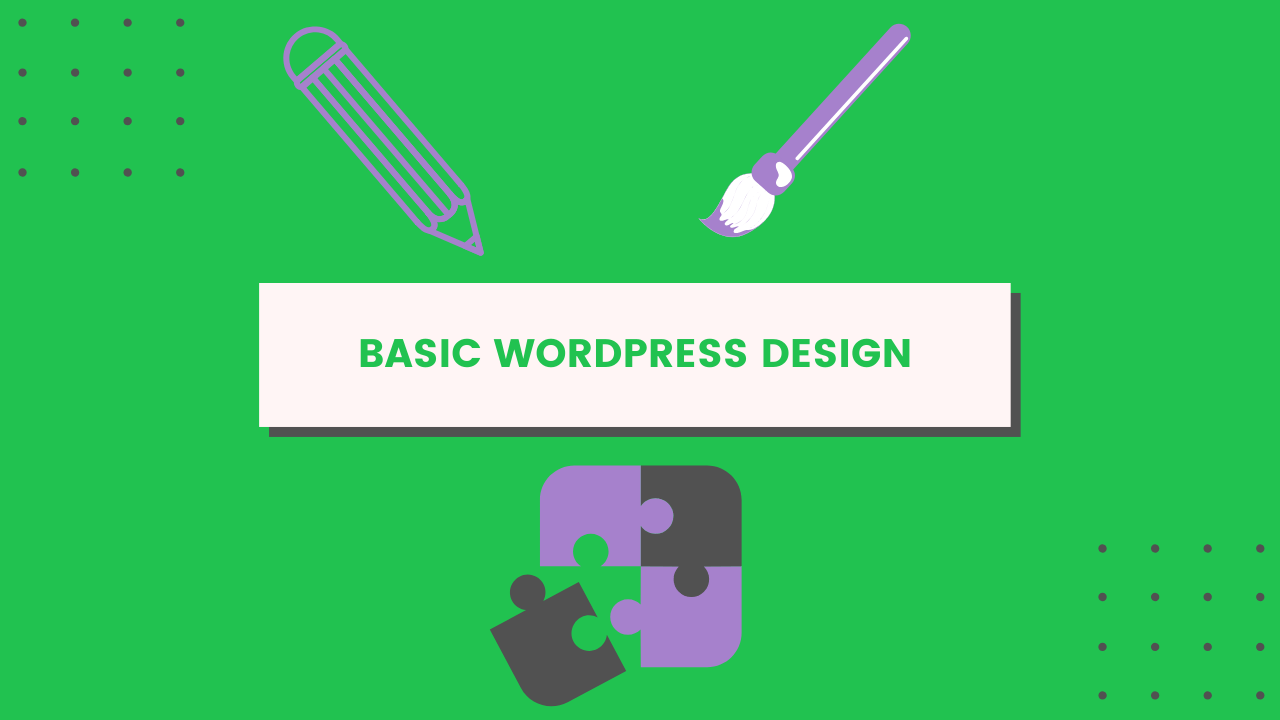
Most people are afraid of building their first website because they think they have to know code to get it done. Fortunately, technology has advanced over the past 20 years so now, building a website, takes just a few minutes.
Now we need to make our website look nice. With WordPress, that’s pretty easy too. There are three main areas you want to learn in the beginning.
- Themes
- Plugins
- Menus & Widgets
ATTN: A recent update of WordPress means you’ll have a choice between the “block” editor and the “classic” editor. Both have their advantages and disadvantages. The screenshots below are using Classic. It’s what I’m used to.
However, the block editor is the way forward, and getting better each year. Which one should you use? If you have guts, go with the block editor and figure it out. It’s pretty cool. If you want to stick with the basics, use the Classic. 95% of tutorials on YouTube or on other websites are showing stuff in Classic editor mode. You can also switch back and forth, so it’s not a big deal if you aren’t sure which one you want.
Basic Element #1: Themes
The “theme” of your website is the basic design element that will tell your website what to look like. When you built your website above, the “design” portion was choosing a theme. You can change this at any point. There are 10,000+ free themes you can also choose from, plus a whole boatload of premium themes you can purchase from various companies.
Go to Appearance > Themes to get one you like. For a generally good theme, with plenty of customization options, but not too confusing, I recommend GeneratePress.
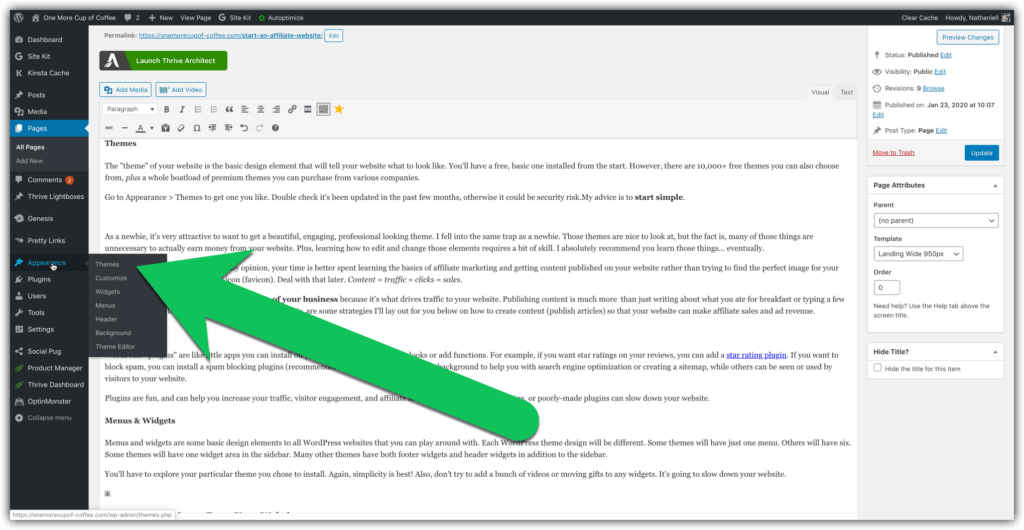
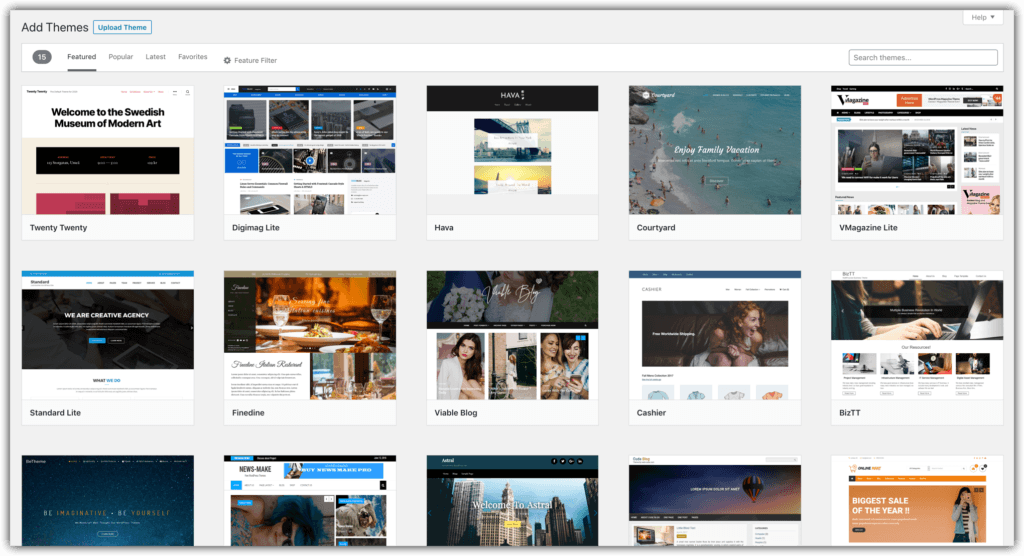
My advice is to start simple.
As a newbie, it’s very attractive to want to get a beautiful, engaging, professional looking theme. I fell into the same trap as a newbie. Those themes are nice to look at, but the fact is, many of those things are unnecessary to actually earn money from your website.
Plus, learning how to edit and change those elements requires a bit of skill. I absolutely recommend you learn those things… eventually. For now though, you just want a basic setup. Go to Settings > Reading and make sure “Your homepage displays” is set to “Your latest posts”. Done.
You only have 24 hours in a day. In my opinion, your time is better spent learning the basics of affiliate marketing and getting content published on your website rather than trying to find the perfect image for your header, or how to change your favicon. Deal with that later. Content = traffic = clicks = sales.
Publishing content is going to be the core of your business because it’s what drives traffic to your website. Publishing content is much more than just writing about what you ate for breakfast or typing a few lines about which brand of tablet you should buy. There’s are some strategies I’ll lay out for you below on how to create content (publish articles) so that your website can make affiliate sales and ad revenue.
If you want a cool logo, that’s understandable. Get one from Fiverr.com for cheap.
Basic Element #2: Plugins
WordPress “plugins” are like little apps you can install on your website to change how it looks or add functions. Some plugins work in the background to optimize your website, like search engine optimization or caching plugins. Other plugins can create features seen by visitors, or even create elements they can interact with.
For example, if you want star ratings on your reviews, you can add a star rating plugin. Some plugins work in the background to help you with search engine optimization or creating a sitemap, while others can be seen or used by visitors to your website.
Here’s a list of plugins currently installed on my website.
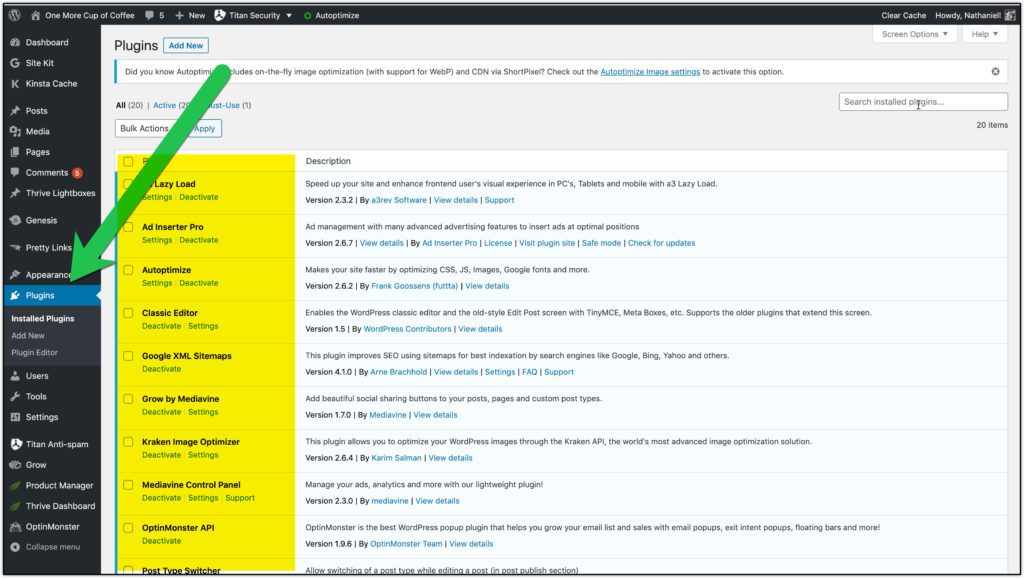
Plugins are fun, and can help you increase your traffic, visitor engagement, and affiliate sales! However, too many plugins, or poorly-made plugins can slow down your website.
Adding a new plugin is simple! Be sure to check when it was last updated though. Ideally you want it updated every few weeks, but some decent plugins can go months without updates. I never install a plugin which hasn’t had an update in over a year. It could be a security issue!
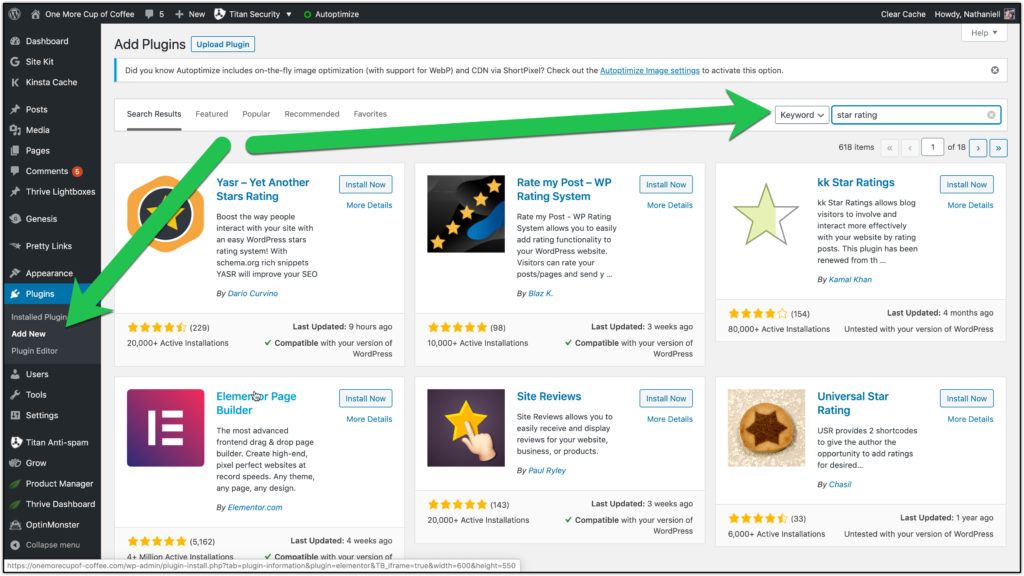
Basic Element #3: Menus & Widgets
Menus and widgets are some basic design elements to all WordPress websites that you can play around with. Each WordPress theme design will be different. Some themes will have just one menu. Others will have six. Some themes will have one widget area in the sidebar. Many other themes have both footer widgets and header widgets in addition to the sidebar.
WordPress Menus
With menus, you need to create a menu first, then add pages to link to, then save the menu, and add it to a specific menu location tied to your theme. For a brand new website, I just add my basic pages like about me, privacy policy, affiliate disclosure, and an initial core content I create. For example, I would add my “How to Start An Affiliate Blog” article to the menu.
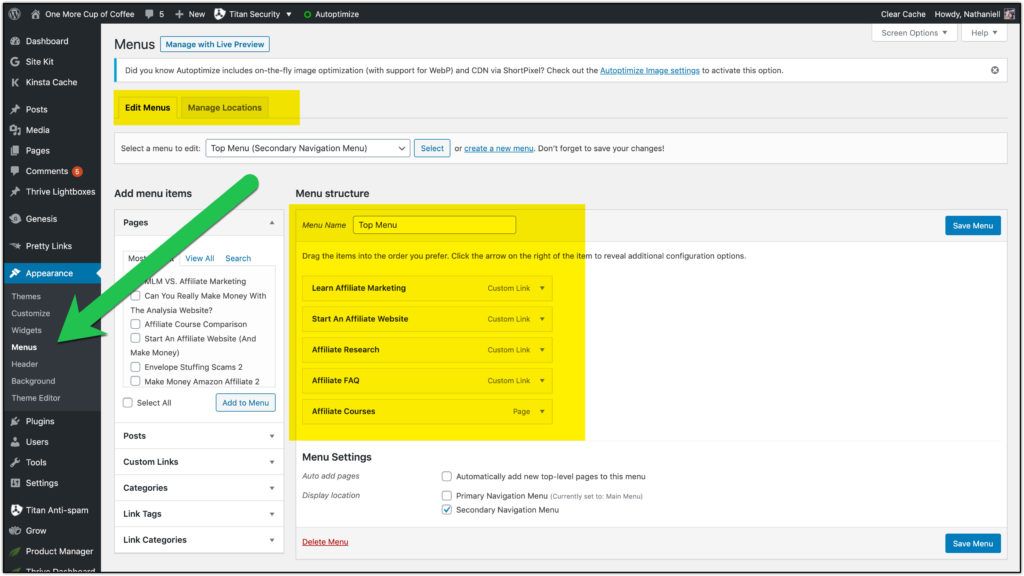
WordPress Widgets
Widgets are kind of like menus, but have more features. You can add HTML code, image, email opt-in, and more. Some themes may have unique widget options, or you can add more widget options with plugins. Widgets typically appear in your sidebar, header, or footer. Their location depends on the theme you install.
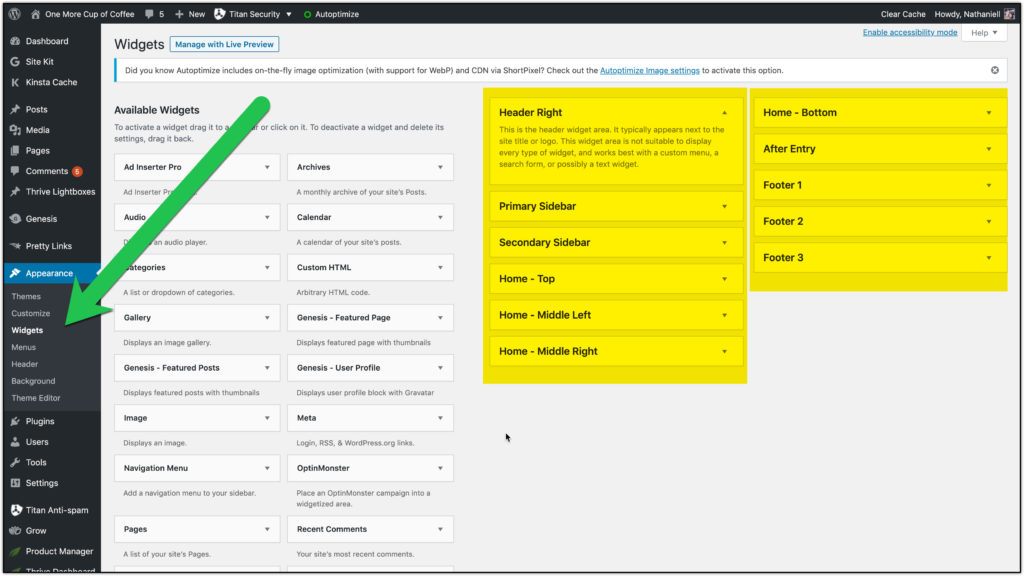
Again, simplicity is best! Also, don’t try to add a bunch of videos or moving gifts to any widgets. It’s going to slow down your website.
What About Other Ways To Design Your Blog?
There are endless ways you can modify your website, and you’ll learn these as you get more familiar with WordPress. You don’t need to know any code at all to have an awesome, beautiful, profitable website.
I’ve been working with WordPress websites for 10 years now, and although my knowledge has grown greatly, I still rely on hiring freelance coders from time to time, and that’s fine. You can hire a really good web developer for $35-$50 per hour. Any small elements which need to be fixed can usually be solved in less than an hour, and some more complicated products may take a few hours.
I wouldn’t worry about that right now. Bootstrap it for a while.
⭑ Step 4: How To Make Money From Your Blog

The majority of your work as a blogger is going to be writing articles for your website. Writing articles, AKA blogging is what gets people onto your website. Every time you search something in Google, you’re looking at stuff that bloggers write. It could be herb chicken recipes for Monday night, or how to fix your computer. It could be something like can I feed my dog grapes or what’s the correct ISO setting on my camera.
Now that you have a blog, you’re on the other side of the transaction. Rather than look for information, you’re producing it. That’s how you get paid. The more you write, the more you get paid.
If you hate writing, you can definitely outsource all the work. However, I highly recommend you start by learning the basics of writing and search engine optimization for yourself. That way, if you start paying someone to write articles for your blog, you can properly manage them. Don’t assume they know what they’re doing! In fact, some my be operating on bad advice from previous clients they worked with, so it’s very important you give them proper direction for their articles.
Even if you’re not a good writer, like learning an instrument or foreign language, practice makes perfect. Write more. Get better. Go back and edit old articles as you improve and learn.
Money Making Method #1: Affiliate Links
If a company has an affiliate program, you can sign up (for free), and they’ll give you a special link with a unique code. For each sale you get, you can earn a commission. Percentages range from 1% up to 100%, and earnings per sale range from $.10 to $1,000+.
These payments are from the Impact affiliate network.
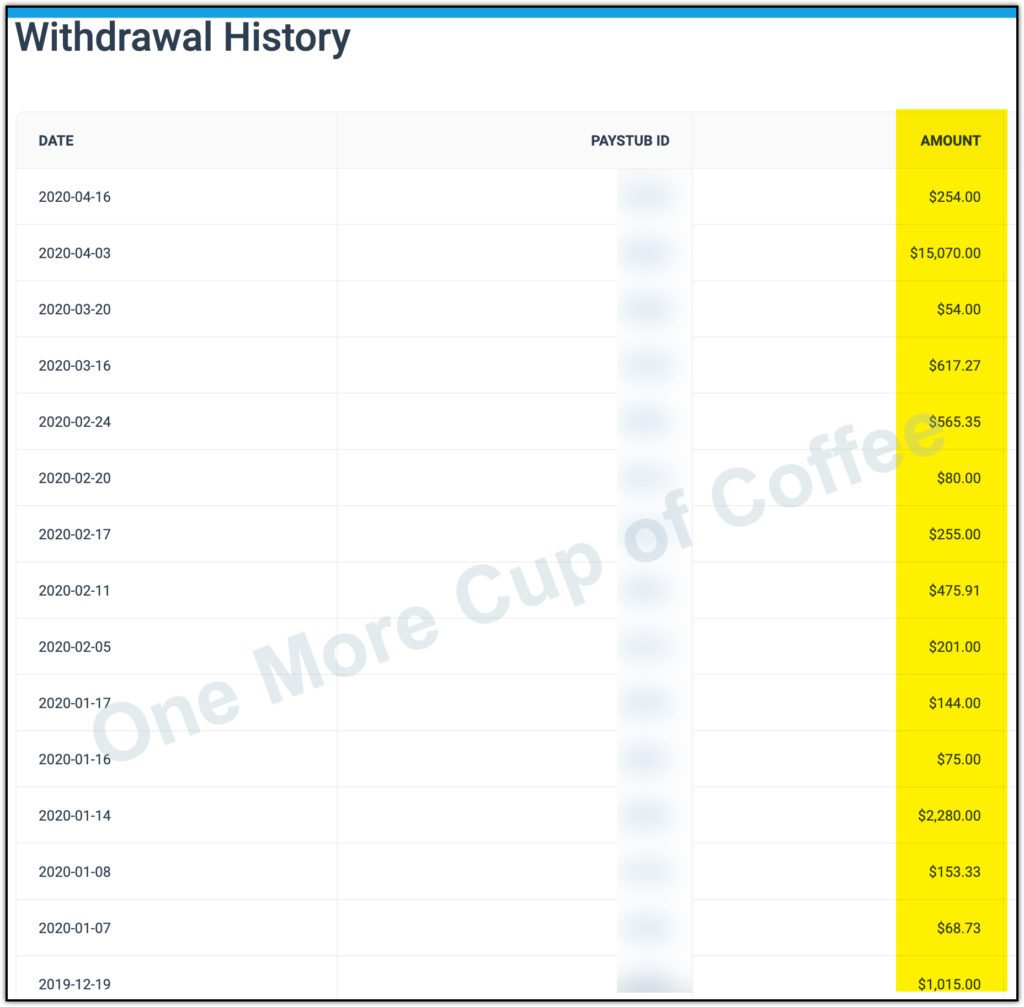
It’s all over the map because there is such a huge range of products you can promote. You could link to ebooks, energy drinks, or electric motors for jets, and everything in between.
The key is to write helpful content so that people want to read it, and will buy stuff based on your recommendations. There’s so much opportunity to make money with this method because people buy just about everything online these days, and are always searching for product reviews, comparisons, and tutorials.
These payouts are from the Shareasale affiliate network.

You are NOT creating an online shopping mall. Your goal is to create a website about a specific topic (niche), and recommend products based on the information you write. If you would like to learn more about the affiliate marketing process I recommend you continue reading to the bottom of the page for resources on learning affiliate marketing.
You can do more research on niches and affiliate products using my affiliate research resource page.
Money Making Method #2: Display Ads
Display ads are super easy to implement, and awesome because you don’t have to sell anything. Just publish your articles, stick in the ad code, and the ad networks do the rest. It’s really that easy. These payouts are from the Mediavine ad network.
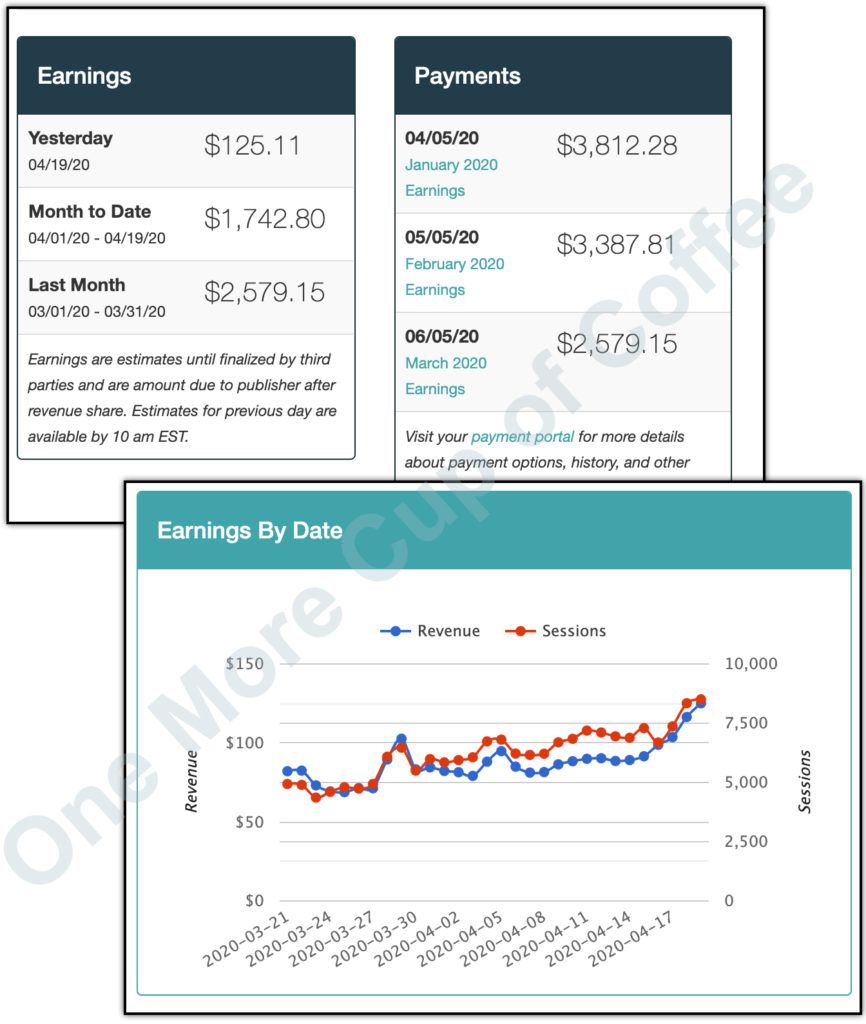
The advantage of display ads is that you don’t have to “sell” anything. As long as you get traffic, the ad network will do all the work to place ads on your site in optimal positions, and find companies/products to fill the ad space so it’s relevant to visitors on your website.
The trouble is that they pay just a few pennies per view/click, so you really need a lot of traffic to earn good money. High traffic numbers are not that hard to achieve, but it does take time to gain momentum. You’ll need at least a few thousand visits per day to be making good money with display ads.
This type of ad revenue is super passive though, and is ideal if you want to sell your website down the road.

BONUS! Sell Your Website For 36x Monthly Revenue
Now that I mention it, did you know you can sell your website once it’s making money? Affiliate blog typically sell for 20x-40x monthly earnings, so a website earning $1,000 per month can sell for $20k-$40k.
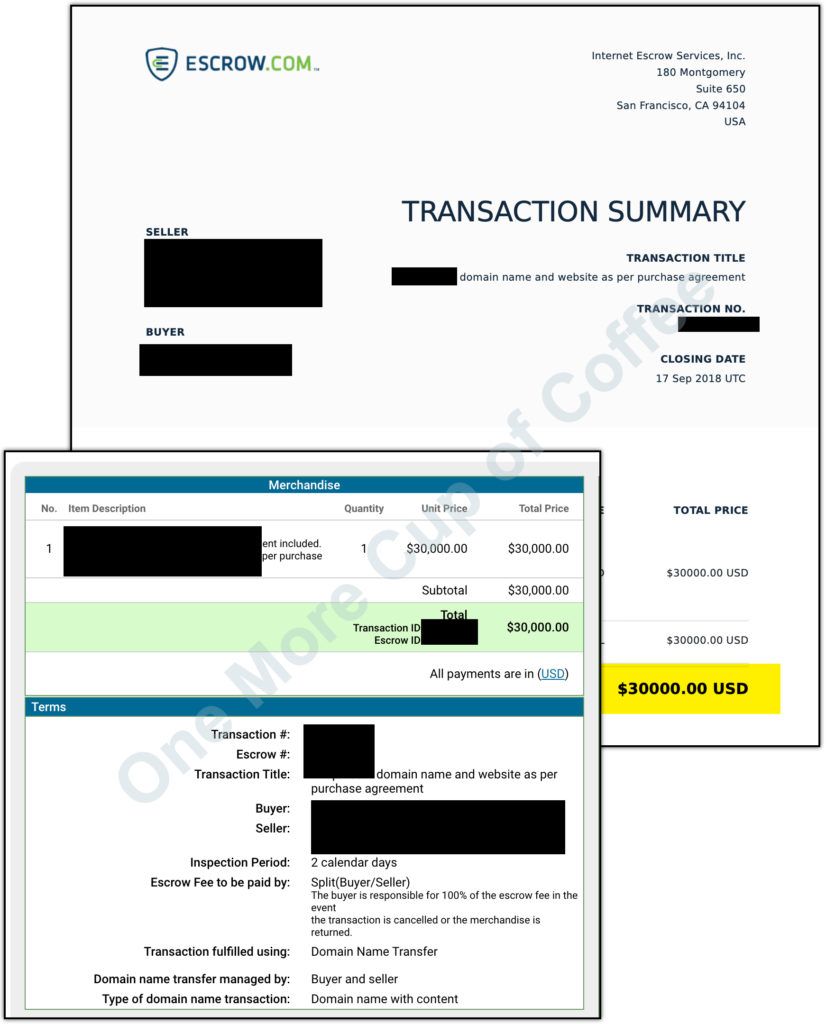
Though I prefer to have the passive income, it’s pretty sweet knowing that you’re not just building an income stream, you’re also building an exit strategy. You could potentially retire off of a single website sale. A website earning $30,000 per month in revenue would sell for about a million dollars. Right now, $30k net income sounds pretty unrealistic to newbies reading this, but it’s very realistic, and not even in the realm of “top earning” affiliates.
In other words, if you keep building your affiliate site, there’s a potential million dollar payday in your future.
⭑ Step 5: Continuing Your Affiliate Training
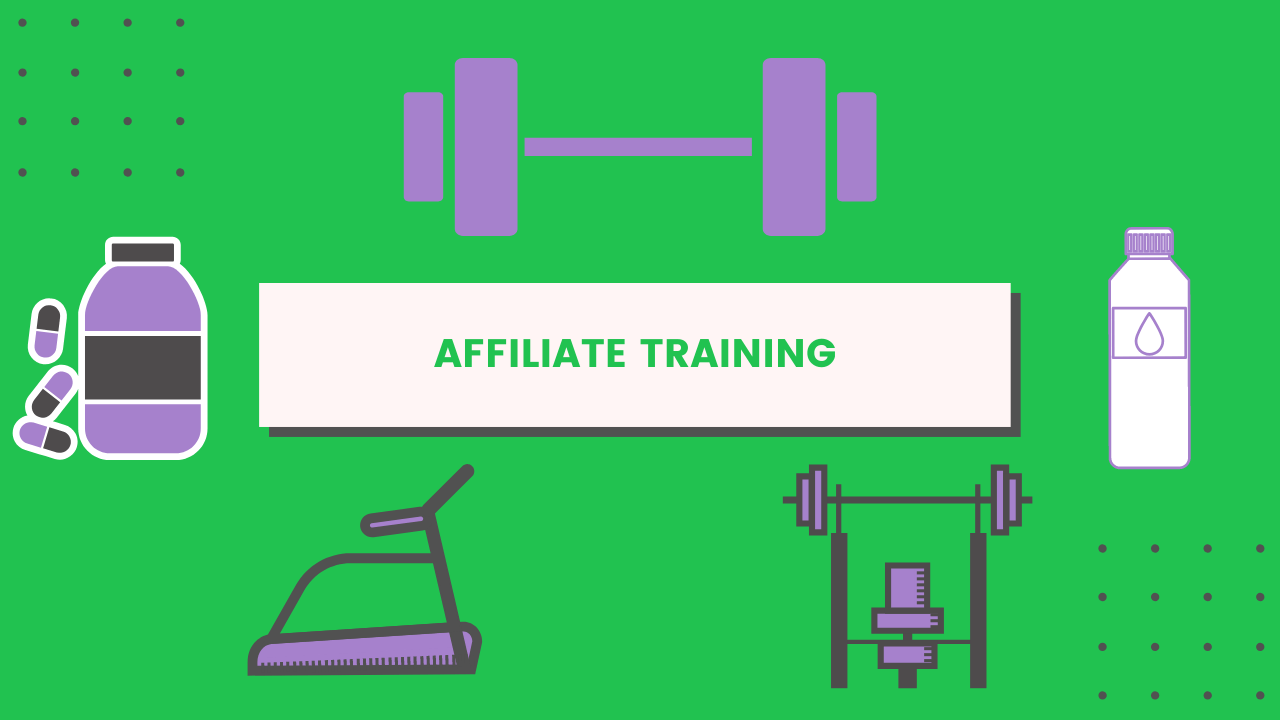
All of this is pretty exciting right? If you want to start (or continue) your affiliate training, you’ve got a couple of options of how you can continue building your affiliate blog learn how to make incredible money from it.
Free Affiliate Training
I’ve broken down the entire process of what I do in my beginners affiliate marketing course. It’s free. It’s on this website. It’s what I do to generate six-figures a year (no secrets!).
This course is more in-depth, and digs a lot more into content creation and really pushing hard to get traffic to your website. Search engine optimization and keyword research are also a big part of these trainings I’ve created.
Wealthy Affiliate Training
Lastly, you can join Wealthy Affiliate and see what the hype is all about. They’ve been helping people make money online for over 15 years, including myself, Yup. Their step-by-step training is where I got my start back in 2010.
You can take the same courses I took, and follow my footsteps…including personal help from me! I’m still an active member, and help out all my referrals to the community (I make 50% commission if you go Premium). I log in daily to the community over there and answer any questions multiple times throughout the day for anyone who joins through my link.
Here’s my full review of Wealthy Affiliate, but since I’ve been a member for 10 years, it’s pretty long. So far, about 8,000 words, and to be honest, I think most people aren’t going to have enough patience to read though it all. Actually, you might not need to anyway. It’s best to just jump in and get started rather than analyze everything too much. Taking action is what gets results!
The other benefit of joining Wealthy Affiliate is that hosting is included, and they have a super-easy website builder so you can get started and keep moving forward as fast as possible. Plus, you get the added benefit of 1-on-1 support from me.
Other Training Courses
I have a number of awesome courses I recommend, each with their own unique pros, cons, and price points. Here’s where I rank & review the courses. Check ’em out and see which one is best for you.
Some Parting Thoughts About The Power Of Affiliate Blogging
I truly believe that anyone with some very basic skills like reading, writing, and surfing the internet can make really good money with an affiliate blog. It won’t be a straight shot, but if you have tenacity and work consistently, you can do this.
There will be many ups and downs in your business, especially during the beginning stages. You will second-guess your abilities. You will talk negatively to yourself. You will want to quit. You will hate-watch successful websites and wonder why they are successful but you are not.
I was not born with an “entrepreneur mindset”. I just kind of stumbled upon entrepreneurship out of the practicality of wanting to work for myself instead of working for a boss. I’m very familiar with feeling inadequate and frustrated with building a business.
After 10 years doing blogging and building many successful blogs over the past decade, I think I have a pretty good vision of what the future holds for this industry.
Earning income online is easier than ever before, and will continue to get easier with every passing year. There are more tools available, more excellent teachers, and better means to disseminate information. More people are shopping online, and more businesses are selling online.
The future has never looked brighter for affiliate blogging. This is an evergreen and a growth industry. I highly recommend that if you have even a tiny interest in doing something like this, that you dip your toe in and see if you can envision yourself working from home as a blogger in the next couple years.