
If I change my site theme, does it affect my Google ranking? In truth, your SEO rankings can be impacted but whether that effect is positive, negative, or nil is up to your approach. There are several issues that can arise from a theme swap, and luckily, most of them are avoidable.

Are You Ready To Work Your Ass Off to Earn Your Lifestyle?
Are you tired of the daily grind? With a laptop and an internet connection I built a small website to generate income, and my life completely changed. Let me show you exactly how I’ve been doing it for more than 13 years.
The truth is, if you’re going from a high quality theme to another high quality theme from another dev team, then you won’t see much in terms of changes in search engine rank. However, there are definitely some things to consider before jumping in.
Answer: Changing your WordPress theme can affect Google ranking, but it’s not likely and it’s easily fixed
How to Save Your Google Rankings
As previously noted, there are negative possibilities whenever a theme swap is made. The following are the most common areas you’ll need to focus on in order to avoid any SEO setbacks.
1. Get an SEO-friendly Theme
Free WordPress themes are free for a reason. They are not always horrible, but many of them are. The best free WordPress themes are the ones which operate on the Freemium model, where you get a basic theme for free, with an option to upgrade. That means you’re dealing with a business which has incentive to create a good product.
However, typically anything free is seldom SEO-friendly. Although they won’t cripple your rankings, things like bad code, long load times, or infrequent updates (a security issue) are pretty common.
In other words, you should be upgrading to a premium theme, not downgrading to a free theme just because the demo looked cool.
Ideally, a theme that’s built with SEO in mind should get an “A” in any the following.
- Lighting fast to load without bulky code. In other words, it should be lightweight and quick to render on all devices, especially, mobile. Even Google has gone on record to express the importance of speed when it comes to websites. Is your site loading slow? Try a caching plugin.
- A clean, intuitive, and aesthetically pleasing user interface with great navigation. Navigation is of the utmost importance for users and search engine bots (a form of AI) because it helps them navigate and find content on your site.
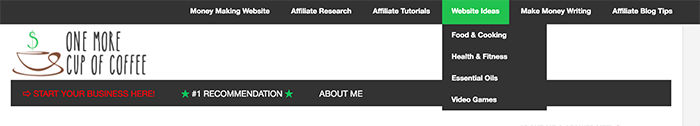
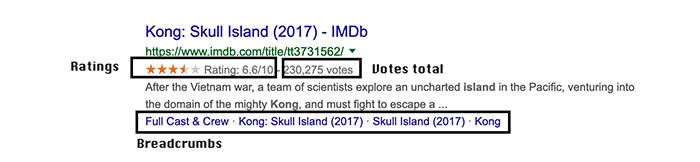
- The information that search engines display via structured data is called ‘Rich Snippets’.
2. Don’t Carelessly Lose Metadata
Your Metadata consists of your title and description text among others. However, the title and description are what search engines display on their search results. Hence, they are critical to SEO success.
Make sure you backup and transfer your Metadata for SEO purposes. This might be easier to do if you’re using a plugin such as Yoast for WordPress. Ideally, everything should be identical to avoid any drops in Google rankings.
Again, if you’re going from, say, StudioPress to Thrive, you won’t have an issue. However, there are some themes out there which are not smart enough to carry over this data, or even worse, they may do things like change your page titles from h1 to h2, or not implement meta descriptions by default.
This process of carrying over the meta data will also be easier if you’re using an SEO plugin.
3. Keep Permalinks The Same
Permalinks refer to the current URLs of your existing web pages. Don’t make the mistake of altering these because you’ll certainly lose rankings. Google has already indexed these page locations. So it would cause several 404 errors (page not found) if they were modified.
Yes, some themes may change your permalink structure (it’s happened to me before). So while you start out as mywebsite.com/my-post, a weird theme change could leave you with mywebsite.com/category/my-post, and you’ll end up with a bunch of 404 errors.
Improving Your Design is Good For SEO
Do everything we’ve just discussed and you can safely change your theme without worries. In fact, you’ll might actually enjoy improved rankings from improving your design!
It was a real game-changer for me once I stopped messing with clunky products and moved to StudioPress (I’ve been using them exclusively for 6 years now).
Google tracks certain signals that let their algorithms know whether a page is good for users. Those signals can positively impact your rankings. Here’s an example.
Imagine you were searching for something on Google. You found a web page that seems promising on the first position and clicked it. Unfortunately, you couldn’t read the text on the page without squinting. Let alone follow the content due to poor design.
So you decided to hit the ‘back’ button, returning to the SERPs. Then you clicked on a different link. This time, you stayed on the page and did not return. For machine learning AI, the most likely reason is that you found what you were looking for.
Google tracks this behavior to help them weed out bad content from page one. Naturally, pages that satisfy users the most will end up at the top of search results.
5 Ways to Drive Your Visitors Away Immediately
You’ll almost certainly push visitors to leave your site quickly if any of the following are true.
- Having too many aggressive popups
- Illegible text such as small font size, weird font types, and hard-to-read colors
- Unwanted sounds or music.
- Long load times
- Not mobile friendly
Should You Change Your WordPress Theme?
A well-designed and user-friendly theme fosters user engagement, which is good for SEO. In addition, websites that look great tend to win more backlinks than ‘ugly’ ones. Again, that’s great for SEO.
Whether or not you should change your theme will depend on what you’re working with currently. If you’re using freebie from the WordPress repository and looking to take your business to the next level, spend a bit of money and get a Premium theme. The plan is to make thousands of dollars with your website, so why are you worrying about $100?
Here are my picks for WordPress themes with the best SEO.

Nathaniell
What's up ladies and dudes! Great to finally meet you, and I hope you enjoyed this post. My name is Nathaniell and I'm the owner of One More Cup of Coffee. I started my first online business in 2010 promoting computer software and now I help newbies start their own businesses. Sign up for my #1 recommended training course and learn how to start your business for FREE!

 Does Deleting Pages and Posts Affect SEO For Your Entire Website?
Does Deleting Pages and Posts Affect SEO For Your Entire Website?
Leave a Reply