
The general consensus in the SEO community is that structured data (or Schema) is important. But, does schema actually improve your rank in search engines? Well, no or at least, not directly. However, while it’s not a ranking factor in itself, schema does indirectly increase your rank on the SERPs (search engine results pages).
Answer: No, Schema doesn’t not affect rank directly (but it can affect it indirectly)
Search engines have been using schema (or structured data to be more precise) to better understand web pages for years. Structured data enables their AI to display additional information about a given web page on the SERPs (e.g. reviews or item price).

Are You Ready To Work Your Ass Off to Earn Your Lifestyle?
Are you tired of the daily grind? With a laptop and an internet connection I built a small website to generate income, and my life completely changed. Let me show you exactly how I’ve been doing it for more than 13 years.
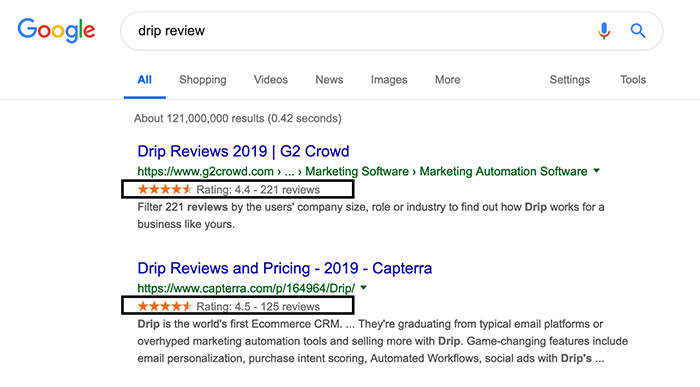
What is Structured Data or Schema?
In SEO, structured data is a Markup language that helps Webmasters structure the information on their web pages. Schema code is directly added into HTML or other documents. As previously noted, search engines then use Schema to display more info to users about a particular page on their search results. These are called rich snippets.
Types of rich snippets include:
- Item or product availability
- Product pricing
- Images
- Breadcrumbs or navigational guides
- User ratings
- User reviews or feedback
The use of schema enhancements can improve CTR (click-through-rate) because it gets your page noticed. The number of clicks you receive from the SERPs can influence ranking because user clicks are a clear signal to Google’s algorithms that your page is good for users.
Why Use Structured Data?
Though you don’t need to lose any sleep over is you haven’t done scheme on your site yet because it’s not mandatory and isn’t even a ranking factor, it can indirectly give you an edge over the competition, so should be considered.
Not only is there the human element of CTR, the more useful information you feed search engine bots, the more accurate the audience you’ll attract. For example, a hair salon that uses schema to specify their name, address, and phone number (aka NAP) is in a far better position than one that doesn’t.
That example applies to local SEO business, but this works even with affiliate websites like the ones I build.
Even just something like a unique product review could be helped by meta data. For example, when I write a product review of a scam, you’ll see page 1 results with 9/10 giving that product a 5/5 star review so that they can get commissions. If my review is 1/5, that signals to people and search engines that I have something unique to say!
Types of Structured Data
All major search engines support the following structured data markup. Microdata, JSON-LD, and RDFa. Let’s take a look at each.
- RDFa – RDFa stands for Resource Description Framework in Attributes and is an extension of HTML5. This allows you to define attributes that can be added to existing HTML docs.
- Microdata – Similar to RDFa, Microdata lets you add attributes to existing HTML Markup.
- JSON-LD – JSON-LD is added to script elements but works with HTML and other languages. The difference is that compared to RDFa and Microdata, it’s added as a separate block of code. Here’s a quick example of structured data Markup for a person’s name using all three types. Our goal is to communicate the name of a particular someone to bots.

As youve undoubtedly noticed from the above screenshot JSON LD is added within the script element in separate rows unlike the others
Data Markup Availability
There’s schema data Markup for almost any type of content and these include but may not be limited to the following.
- Entertainment (TV, movies etc.)
- Software Apps
- Foodservice or restaurants
- Services and products
- Locally owned businesses
- Events (time, location etc.)
- Reviews (books, products etc.)
- Articles (e.g. blog posts, press release)
- Healthcare
There are plenty of markup types to choose from. Simply visit Schema.org to view them all. Bing and Catalyst found that only 17 percent of marketers used structured data. Furthermore, 48.1 percent of websites don’t use schema at all according to W3techs (limited to sites in their database).
I think it’s pretty damn safe to assume that there’s ample opportunity for indirectly improving your SEO rankings by adding schema to your site.
Which Structured Data Format Should I Use?
Google recommends JSON-LD whenever possible since it’s arguably easier to implement. This is due to the fact that it’s separated from existing content, which reduces the chances of errors occurring and eliminates the need to modify existing code. Overall, it makes data easier to express and produces much cleaner code. It’s a hidden script and isn’t merged with actual page content that’s meant for users.
If I had to choose between Microdata and RDFa, the former would be my recommendation since it’s more popular.
The Easiest Ways to Implement Structured Data
Time to discuss implementation. I’m sure you’ll agree that no one really wants to implement schema manually if they can avoid it (note from Nathaniell – I don’t know how to code, so all the coding language in this article was outsourced LOL. Not knowing code is no excuse for skipping schema!). Thankfully, there are simpler ways to put structured data to work for your site.
1. Google Structured Data Highlighter
Data highlighter, which is now called Structured Data Markup Helper, is a Google Search Console (GSC) feature that helps you generate schema. Currently, the tool is only accessible from GSC if you’re using the old version of it.
All you have to do is enter your website URL and select the kind of content you want to Markup to begin. The tool displays several data Markup options to pick from.
Click ‘Start Tagging’ to proceed. You’ll be able to tag specific items or content on your web pages once the new page loads. Tagging is super-easy. Simply highlight the elements you want to create Markup for by highlighting them (e.g. text or image).
Use the list of data items provided by the tool on the left panel as a guide for what you should be marking up. Only add items that are applicable to the content of your web page. Click ‘Create HTML” once finished to get your Schema code.
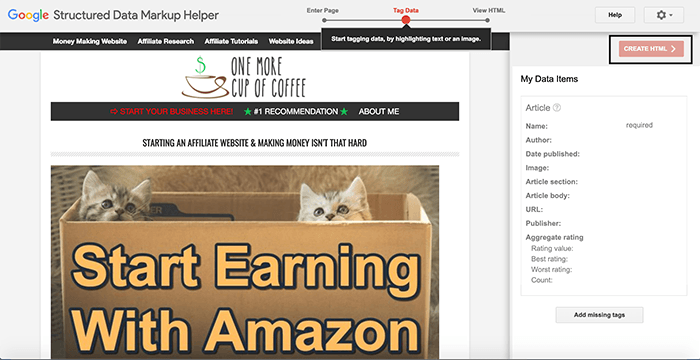
2. WP Structured Data Schema
WP Structured Data Schema is a WordPress plugin that lets you implement Schema in the CMS (content management system). Properly marking up content that resides in CMS is more difficult compared to simple HTML web pages. Install and activate the plugin to get the following Markup options.
- Videos
- Services
- Reviews
- Restaurants
- Products
- Organizations
- News Articles
- Local Businesses
- Events
- Blog Postings
- Aggregate Ratings
The paid version includes auto-fill, custom post type and multi-site support, including more schema Markup options (i.e. courses and job listings). However, you’ll only need this plugin if your WordPress theme doesn’t come with built-in schema support. Some WordPress themes like the ones designed using the Genesis Framework usually come with schema support.

Nathaniell
What's up ladies and dudes! Great to finally meet you, and I hope you enjoyed this post. My name is Nathaniell and I'm the owner of One More Cup of Coffee. I started my first online business in 2010 promoting computer software and now I help newbies start their own businesses. Sign up for my #1 recommended training course and learn how to start your business for FREE!

 How Can I Make Sure My Post Isn’t Being Penalized By Google?
How Can I Make Sure My Post Isn’t Being Penalized By Google?
Leave a Reply