
Right out the gate, WordPress sets your default category as “uncategorized” but leaving it that way comes with a few downsides. Should you change the default category from “Uncategorized”? My first instinct is to say ‘yes’ unless their circumstance demands a different solution.
Imagine walking into a huge grocery store because you needed a particular product. You look around for staff assistance but like many grocery stores today, no one is around except for the cashiers. Would you ever walk down an uncategorized shopping aisle?

Are You Ready To Work Your Ass Off to Earn Your Lifestyle?
Are you tired of the daily grind? With a laptop and an internet connection I built a small website to generate income, and my life completely changed. Let me show you exactly how I’ve been doing it for more than 13 years.
Well, that’s how your visitors feel whenever your categorization suck. Changing your default category to something relevant and interesting to your audience not only helps your on page metrics (time on page, CTR, etc), it also helps search engines understand what your website is about.
Answer: Yes, you should change ‘Uncategorized’ to a more relevant topic
Importance of Taxonomies And Why You Should Ditch “Uncategorized”
In SEO, categories and tags are referred to as taxonomies, which is a method of classification or naming of particular sections within a website. Categories are important because they help users find what they’re looking for quickly. They also prevent web pages from competing against each other on the SERPs (search engine results pages).
For instance, you can separate product reviews by brand names or blog posts by subjects. Doing so allows search engine algorithms (a form of artificial intelligence) to quickly relate pages to subject matters. Also, your visitors are able to browse the website more efficiently.
Worth noting is that your category pages can serve as landing pages (if you set them to be indexed). They can rank well for search terms if optimized correctly.
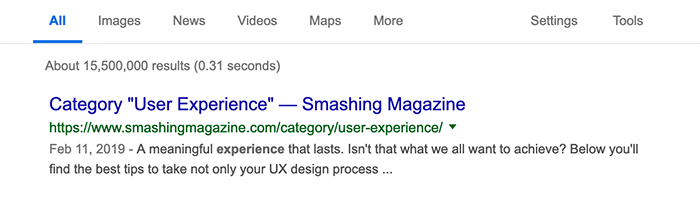
When you use ‘uncategorized’ as your default category, you risk hindering user experience and hurting your SEO efforts. Clarity is very important for both consumers and and search engines!
The reason the default category exists in WordPress is to cover your back in case you forget to classify a post or article. “Uncategorized” is simply a useless category name and categories are meant to be useful.
Renaming Your Default Post Category
Errors can happen because we’re human and no one is really perfect. So every now and then, you’ll inevitably forget to set a category for a post, which will send it to the default category. Changing your default classification in WordPress will help you avoid issues in the future.
The name you choose for your default category is up to you. For most, it’s going to depend on niche or industry and perhaps, just personal preference. Either way, try to keep it broad but helpful at the same time.
For example, ‘Entrepreneurship’ would be a fantastic default category for a blog that published articles for aspiring entrepreneurs. Avoid using ‘Miscellaneous’, ‘Other’, or something similar because these catchall type categories aren’t really helpful to neither visitors nor search engines.
How To Edit ‘Uncategorized’
I prefer to edit my default category as soon as as my website is built. That way I avoid the issue of generating 404 errors from deleted or changed categories in the future. When I change Uncategorized, I capitalize the first letter of each word (it just looks nicer that way), and I put dashes between each word for the “slug” AKA URL.
Oddly enough, I’ve seen people with ranking websites that do not use dashes for categories or even keyword based URLs, so I guess anything can work, however it’s best practice to use dashes as shown below.
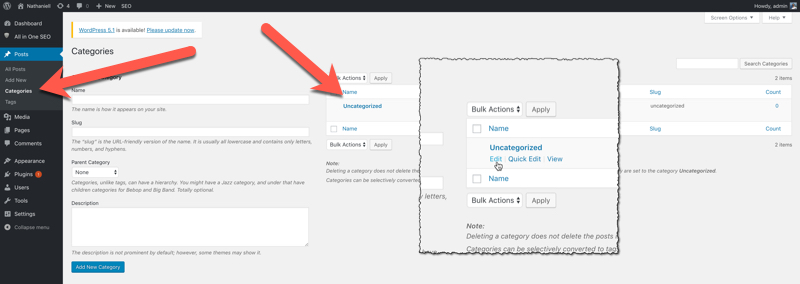
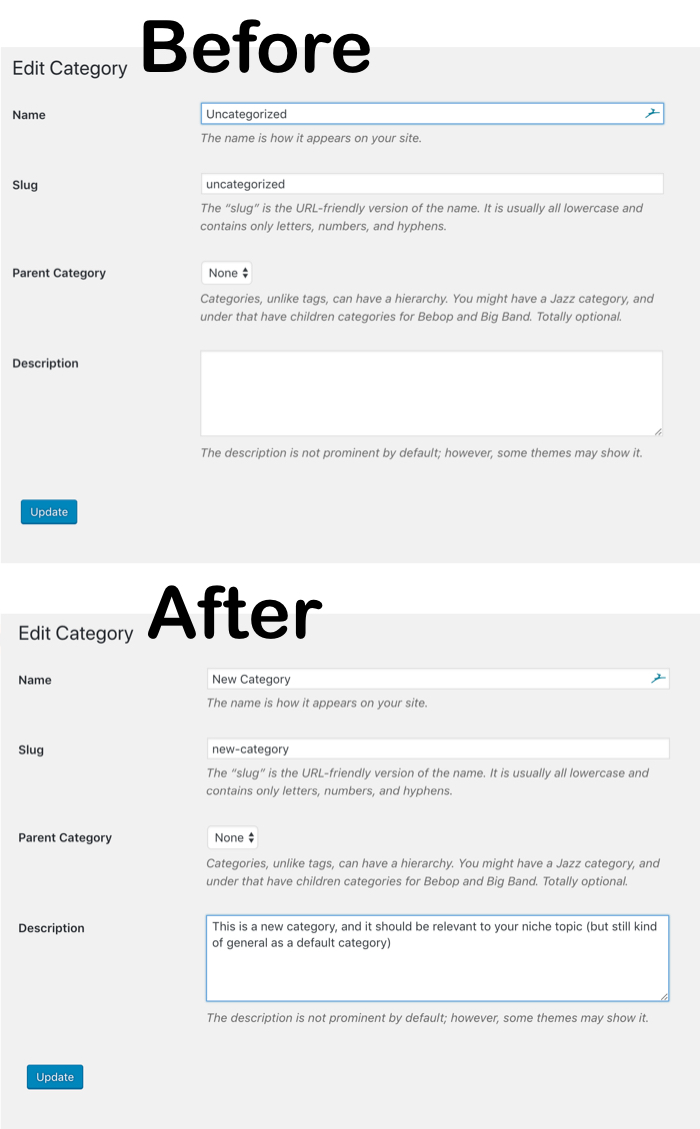
I also like to type in a description each time I create a new category. Your website will only have a couple categories, so it’s not that much more effort to do so. Even though this category description is not usually used, you never know when it may give you a half-percent advantage over your competitors. It’s worth 60 seconds of your time IMO.
With a StudioPress theme they also offer the option of creating a visible category description like you see here. This can further help facilitate navigation on your site, improving metrics like time on page, bounce rate, and page views per visit.
How to Change Your Default Category
You can also change which category is checked by default. This might be useful if you have a bunch of uncategorized posts already and internal links going to the uncategorized category link. Firstly, check to make sure that you have other categories besides “uncategorized”.
Log in to your WordPress dashboard. From there, look for ‘Posts’, and then click ‘Categories’. Use the ‘Add New Category’ section located on the left to create new taxonomies.
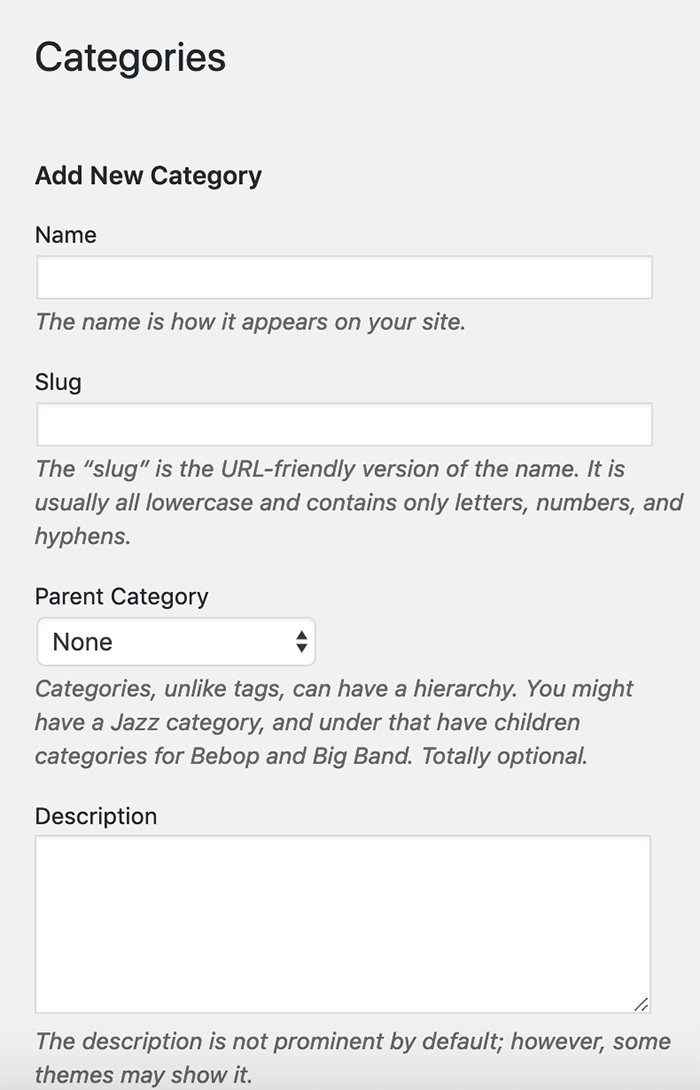
Once you’ve created your category, go to ‘Settings’ located on the left navigation menu of your WP dashboard. From the additional sub-menu items that appear, select ‘Writing’ and then choose your default post category from the dropdown menu.
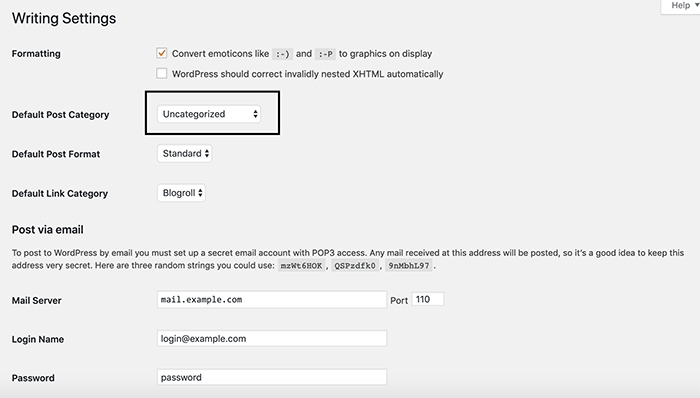
Click ‘Save Settings’ when you’re done, which is located below the page, right after ‘Update Services’. Now WordPress will use your new default category for posts. Any articles or posts that you have set as uncategorized won’t be automatically transferred to this new category! You’ll have to manually change them accordingly.
This can be a lot of work to do if you have a lot of content under “uncategorized”. Fortunately, there’s a simple solution to that problem. Simply delete the “uncategorized” classification and everything will automatically move to your new default category.
The Bulk Move Plugin
The Bulk Move WordPress plugin allows you to move posts from one category or tag to another. Also, it lets you disassociate certain tags and categories from posts. Bulk Move is especially useful when you have huge amounts of content to work with.
Although you can set multiple posts to a specific category via the “bulk edit” option native to WordPress, you cannot remove taxonomies in bulk!
Don’t Forget Your Redirects If You Have Categories In Your Permalinks!
Though the default WordPress permalink structure is mywebsite.com/my-new-blog-post, some people prefer the old school way of doing it and set their permalinks to mywebsite.com/category/my-new-blog-post. In fact, some SEOs will say that this structure is preferable since it clock in another keyword into your URL (I don’t believe this myself).
If you delete the Uncategorized label, ensure that you redirect all posts associated with the “uncategorized” taxonomy to their new URLs. Not doing so will cause search engines and your visitors to receive 404 errors. You won’t have to worry about this if your website isn’t live or indexed by search engines yet.
You can use the .htaccess file if your website’s hosted on a server running Apache or install a WordPress plugin like Quick Page/Posts Redirects. Here’s how to get started with the plugin.
Install and activate it in WordPress. Then locate ‘Quick Redirects’ from your dashboard’s left navigation menu. Enter old web address in the ‘Request URL’ field. Your current/new web address belongs in the ‘Destination URL’ field. Click ‘Add New Redirects’ to execute the program.
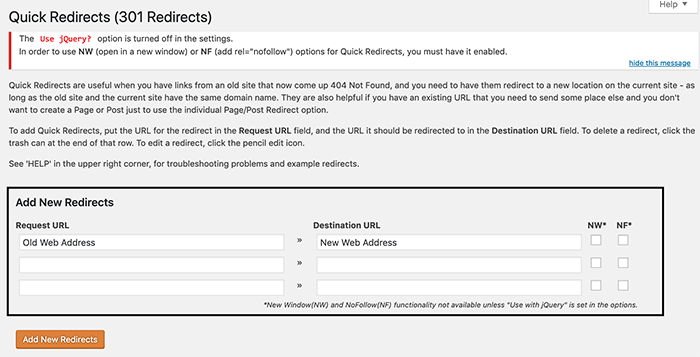
Also, the individual redirect feature allows you to redirect a web page or posts from the edit screen. It typically adds a Quick Page/Posts Redirects box below your content.
Not sure if you’re getting any 404’s? Use a website monitoring tool like SEMRush to deliver daily or weekly reports on errors. It’s pricey, but super useful. I didn’t use anything like SEMRush for a long time due to the monthly fees, but now that I’m a full time webmaster (affiliate marketer), SEMrush is one of my essential must-have tools. I check it every day!
Use SEO-Focussed Taxonomies
A well-structured classification system can improve how visitors interact with your website. Good categorization simplifies navigation and sets up visitor expectations. A financial website with categories of Stocks, Bonds, and Retirement will have a much different audience than a financial website with the Categories of Cryptocurrency, Weed Stocks, and Forex Trading!
Aside from all that, search engines need guidance to effectively and efficiently crawl, index, and understand your web pages. Though categories are not indexed by default on may WordPress websites, having those internal links can help optimize your website for search engine rankings.

Nathaniell
What's up ladies and dudes! Great to finally meet you, and I hope you enjoyed this post. My name is Nathaniell and I'm the owner of One More Cup of Coffee. I started my first online business in 2010 promoting computer software and now I help newbies start their own businesses. Sign up for my #1 recommended training course and learn how to start your business for FREE!

 Why MLM, Network Marketing, And Direct Sales Are Terrible Home Based Businesses
Why MLM, Network Marketing, And Direct Sales Are Terrible Home Based Businesses
Leave a Reply