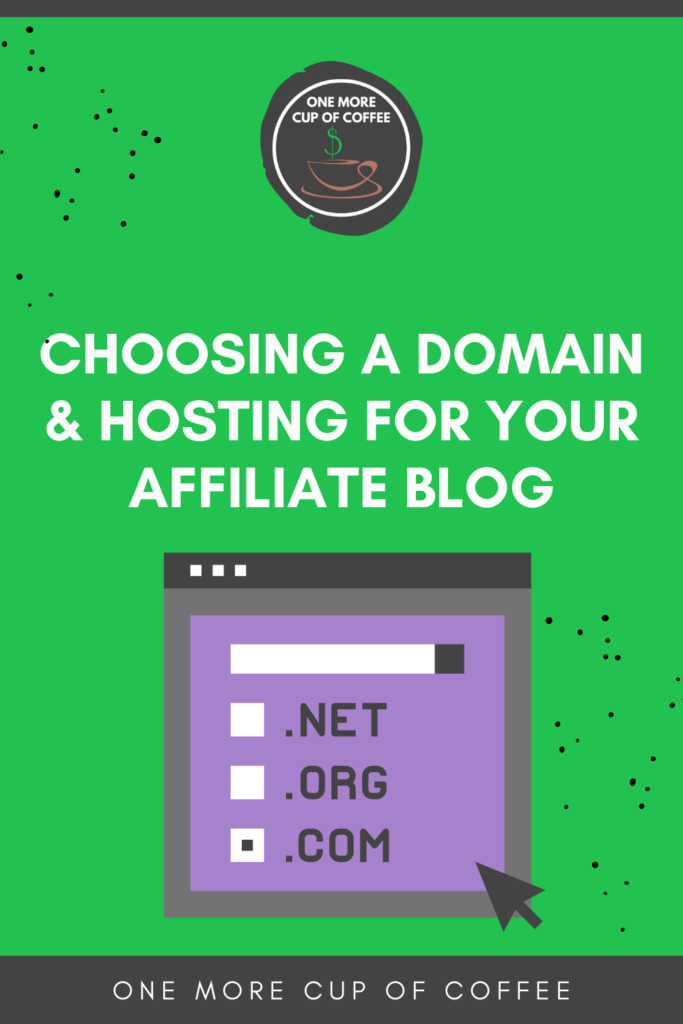
The domains & hosting for your affiliate website are essential to getting your business on the internet and ready to make money. The “domain” is the web address. It’s what you type into your browser to find a website. My domain is onemorecupof-coffee.com. You buy a domain from a “registrar”, and then point it to the hosting.

Are You Ready To Work Your Ass Off to Earn Your Lifestyle?
Are you tired of the daily grind? With a laptop and an internet connection I built a small website to generate income, and my life completely changed. Let me show you exactly how I’ve been doing it for more than 13 years.
“Hosting” is the place you store your website files. There’s where you store the text and pictures, your website database, and any other files that tell your website to perform certain functions when someone interacts with it. Hosting is acquired from a “host”.
Domains are priced per year, and usually cost around $15. Hosting is priced per month, or you can prepay for a year and get a discount. Hosting ranges from $5 to $250 per month for your average website. You’ll probably want to look into the $10-$50 per month. You definitely get what you pay for in the hosting industry. Don’t make the mistake I made as a beginner by going for one of these $5/month hosting packages. Please.
These services can be bought together at the same company, or from two separate companies. Anyone who visits your website won’t know the difference. Some people like to just work with one company to keep it simple. Other people like each service to do their job excellently, and want a great host plus a great domain registrar, as opposed to a company that does a mediocre job at both.
Choosing A Domain & Hosting For Your Affiliate Website
Domains
- How To Choose A Good Domain Name
- About My Website & Domain Name
- Best Domain Choice for New Affiliate Marketers
Hosting
- Choosing A Host For Your Affiliate Site
- Hosting Tricks To Watch Out For
- Issues You Should Care About NOW
- Types Of Hosting To Consider
- My Recommended Hosts
Simplify Your Affiliate Business
DOMAINS
How To Choose A Good Domain Name
One thing I get asked a lot by new affiliate marketers is how to choose a good domain name. It’s something I worried about when I got started too.
Here are a few guidelines and suggestions that I have picked up along the way. They definitely influence how I choose my domains now, and I hope they can guide you to choosing an awesome name for your website and future business.
Avoid Numbers, Dashes, and Misspellings
The basic idea behind these rules are that you want to avoid any confusion or difficulty with people getting to your website. When someone stumbles upon your website for the first time which is L8nitemoviez.com, it takes quite a bit of effort to explain that to someone: Late-spelled-el-eight-like-the-number-eight + Night-spelled-n-i-t-e + Movies-spelled-with-a-z + dot com.
Dashes are the same deal. greatstufftobuy.com is very straightforward. great-stuff-2-buy.com is suddenly a little awkward to say: Great dash Stuff dash 2 (number two, no, not T-W-O) dash Buy dot com. One dash is OK, but the rule of thumb is to not include more than one dash in your domain name.
The top 3 ranking domain extensions in order of rank are:
.com
.org
.net
Sometimes you’ll see a .io or a .co in the wild, so those are okay I guess, but definitely forget all those weird ones like .fun or .cool.
Exact Match Domains versus Brands
EMD stands for Exact Match Domains. This means the domain name is the main keyword you want to aim for (more on keywords later) An example could be bestwhiskeyclubs.com or pottytrainyourpuppy.org. Contrast that with brand examples could be Pepsi.com, Facebook.com.
For a while, back before 2013, EMDs ranked really well for the keyword in the domain name. For example, highqualityleatherjackets.com would rank super well for the search phrase high quality leather jackets when someone typed that into Google search.
As a result, people went overboard and created a bunch of low-quality domains to rank for keywords. They (including myself) were basically gaming the system. Earlier this year however, there was an updated to Google’s algorithm that caused many of these sites to lose rank.
This caused quite a stir in the niche marketing community, and people started saying that EMDs no longer rank and Google will think you are a spammer. THIS IS NOT TRUE.
EMDs still rank just like any other domain, and after the dust settled from the Google update, I’ve seen more than a few that rank well for their intended phrase. It’s not a big deal, and it might actually still be an advantage to have EMDs based on my own experience.
Why Choose an Exact Match Domain
And EMD will probably give you the advantage of ranking for your chosen keyword. If you get a low competition, high traffic keyword in your domain name, this could mean easy traffic, and lots of it.
Also, people will immediately know what your website is about. If you are looking for a new BPA free water bottle for an upcoming hiking trip, and land on bpafreewaterbottlesforhiking.com, it doesn’t take a rocket scientist to figure out that you’re in the right place. Land on jabroni.com, and it might take you a few seconds to realize where you are.
In the online world, a few seconds could make the difference between a click, a sale, or a closed window.
Why Choose a Brand Domain
A brand can be used in many places, and for many things. Basically, it’s a lot more versatile. Because a brand name isn’t associated with only one product or service, you can make it anything you want it to be. If you decide to start off promoting products in the winter sports niche, and want to expand to winter cocktails, you can do that.
SilverSport.com could either be a winter sports product review site, or it could be a winter sports & cocktail website. WinterSportsProducts.com can only be one thing.
Choosing a brand name for your website can also give you authority. This is more of a subtle effect for your visitors. Once you get a custom logo made, get all the necessary social media accounts, and start actively posting and participating in online communities, you will be known as your brand name, not just a set of products. There is a much longer term strategy here.
BounceHousesForKids.com is pretty boring and forgettable. BounceKings.com could have a cool logo and social media following! Which brand would you trust more on Facebook and Twitter?
About My Website & Domain Name
It might have come to your attention that my site breaks all the rules I’ve outline above. I’m such a rebel, LOL.
I’ve got a number (One), I’ve got a dash (Cupof-Coffee), it’s too long (5 words), and it’s a famous song with words that are seemingly unrelated to the topic of the website (this is not a coffee review site!). It’s a good example of how things can work out well, even if you break the rules, but please learn from my mistakes.
Aside from that just pick a domain name you’re be happy with, and you’ll make it work. Worst case scenario is that you change it later using a redirect, and that’s not a big deal.
Best Domain Choice for New Affiliate Marketers
I think it’s slightly better for a total newbie to start off with a mix of the two options! I mean, brand your keyword-based domain. If you want to make a website about podcasting microphones, DavesPodcastingMics.com or DavesPodReviews.com would be a great way to start.
These types of domains are easy to find, and allow you to get really good keywords in the domain at the same time. For example, MakeMoneyOnline.com is already taken. However, MikeMakesMoneyOnline.com or MakeMoneyWithMike.com is probably still for sale!
Just keep in mind that having a perfect domain name will not make or break your website. It’s only the beginning. The content you write will be the core of your website, and we’ll discuss that in the coming lessons.
Where to buy a domain
Godaddy is a popular place, but annoying with how much stuff they sell you. Plus, they try to pull a fast one on your by making your first year cheap, then every year after that super expensive. I bought a $0.99 domain in 2010 that ended up costing me $20+ each year after. That’s the reason I no longer deal with them.
Namecheap is quite good. Their prices are cheap ($10/year for .com) and they are very reliable.
I use another registrar that I’ll tell you about at the bottom of this post. There are many reasons I use this particular registrar, but the most important things to know right now are:
- Flat pricing: $15/year with no increases
- Free privacy (costs $3 – $10 per year in other places)
- Free SSL certificates (costs $9 – $70 in other places)
However, this company does a bunch of other stuff including hosting and affiliate training too. I recommend reading this whole post before deciding on a registrar and purchasing a domain.
Final Thoughts On Domains
It’s your website, your brand, and your business. You get to pick what to call it. There are no rules, so just get something you like. A domain name alone will not make or break a business. The most important thing on your website is going to be the content you write. That’s what people will read, and it’s what they will care about.
A good domain name with no content will not make you any money, but a bad domain name with good content and lots of traffic can earn you a full time income.
HOSTING
Hosting is a bigger deal than you can really imagine right now, but I want to explain it in a very simple way so you can make a good decision about your hosting. I’ve had a lot of bad hosts, and a couple good ones, so I want to cover the issues I’ve run into, and how you can avoid them.
Choosing A Host For Your Affiliate Site
Saying that there are many hosting companies out there is an understatement. There are hundreds, maybe thousands to choose from. Each one has a unique offering, so it makes them hard to compare unless you know exactly what you’re looking for.
As a beginner, your first instinct will be to start out on a very basic plan, then upgrade your plan as your website starts to get more traffic. There are advantages and disadvantages to this method. I did it that way, and ran into a ton of headaches. I really wish I would have just spent an extra $20 per month and saved myself hours upon hours of problems.
Pros:
- Super cheap to start your business
- Allows you to try a host without a big commitment
- Can upgrade later easily
- Can save $100-$300 in your first year of business
- Fixing hosting problems by yourself is like knowing how to fix your own car
Cons:
- Basic hosting is often very slow
- Support quality will be poor
- Other websites on your server can affect your site performance
- Resources run out relatively quickly if you are serious about your business
- If your goal is to earn $10,000 per month it doesn’t make sense to worry over $300 extra per year
- Hosting issues will cause you unnecessary headaches and frustration
- Like fixing your own car, an infinite number of problems and unique situations can come up
Most importantly however, time saved by having good hosting can be devoted to growing your business instead of tuning up your website
Common Hosting Tricks To Watch Out For
Cheap Hosting Doesn’t Stay Cheap
My first mistake was to go with the cheapest hosting I could find. One thing that really pissed me off was that the cheap hosting expires after a year. I paid only $3.95 per month, for 12 months, but then after that, the price tripled
This marketing trick seriously pissed me off.
Unlimited Hosting Isn’t Really “Unlimited”
Another mistake I made was thinking that “unlimited” actually meant that I had unlimited resources for my business. It’s just another advertising trick. “Unlimited” usually refers to the size of the files, not the number of files.
After I built a couple websites on my basic hosting plan, my websites started crashing on a daily basis because had too many files on my server.
Over the next two years I was forced to upgrade 5 or 6 times, and was eventually paying $150/month for junk hosting. For that price, I might as well be paying for top tier hosting.
Issues You Should Care About NOW
Security
One thing you should definitely look into is malware protection and other security features. Hacking is real. It’s happened to me twice. The first time wasn’t a big deal. The second time was a huge fiasco.
Some services offer active protection, others can ‘help out’ after the fact. Some will not help at all and will simply quarantine your website. Cheap hosting will usually not protect or help you, so this is a good reason to pay a bit extra if you are afraid of handling a potential hack.
Backups
Your websites should be backed up on a consistent basis, either daily or weekly. With cheap plans, you’ll be expected to back up your own website as well as restore it yourself if necessary. More expensive hosts will make daily backups and even store the backups and restore your site for you.
Support
Since you’re just starting out, lots of this stuff will be confusing. How do you create an email address? Why is your site running slow? Why are you getting 500 Server Unavailable Error? There are a million things that can come up. Friendly, fast, and helpful support is a must. Live support can be a real lifesaver.
Lots of people like the idea of phone support but honestly phone support sucks. It’s often outsourced to India so it’s hard to understand the operators, and you may wait on the phone for hours! I prefer live chat box support these days.
Types Of Hosting To Consider
Shared Hosting
As a beginner, you’ll be making small websites and they won’t be making any money in the beginning. Traffic will start slow, and increase incrementally over time.
For this reason, it’s totally fine to start with shared hosting. Though this hosting is less reliable, it’s cheaper, so will help you start out on a shoestring budget until you start brining in some money. There’s no real reason to upgrade to super-mega-fancy hosting at this point. You can upgrade once you start making money.
I don’t mess with shared hosting any more because my time is worth more than that.
VPS
VPS is basically like a virtual version of renting your own server. It’s like the next step up from shared, but not quite as advanced as a dedicated server. It’s a great middle ground where you can get very fast speeds, but a manageable price point.
Dedicated Server
Having a dedicated server means that you can run custom settings and what anyone else does to their website won’t affect you. You’ll get more resources and better support as well.
Thought dedicated servers are more expensive, it may be worth the cost to get a small one so you don’t have to deal with the headaches of cheap hosting.
My Recommended Hosts
I have hosted at 5 different companies over the past 10 years. I really did work my way from the bottom of the barrel with $3/month hosting and am now paying around $6000/year.
I’ve seen it all. I’ve had more issues with my sites than I can really explain right now. Here are my two main recommendations for hosting your affiliate websites. If you have the money and are serious about building your business the right way from day 1, I highly recommend avoiding low-tier shared hosting. Cheap hosting is suuuuuuuuch a headache.
KnownHost: This is where I hosted the bulk of my websites for many years. I used VPS level 2 and 3, and had about 20 websites on my server. I never experienced downtime. Their response time was usually less than 5 minutes via email, and their support team is extremely helpful. I find their WHM (web host managing) setup a pretty confusing, plus you still have to use cPanel (also confusing) but their support staff is very accommodating.
If you go my same route and choose managed VPS.
Kinsta: Kinsta hosting is ridiculously good. I’ll never go back to anything else. They have super fast hosting which includes a free CDN and a continual live chat where you can ask questions and get help almost instantly. My sites are faster than ever and their tools make running my business a bit easier.
Their back end is super easy to work with, and newbie friendly as hell.
For a beginner, you won’t pay that much. Their basic tier is $30/month. However, you only get one website. For five websites you pay $100. Keep in mind that if your traffic takes off, you will have to upgrade to plans which allow for that. They use more resources to keep your site up, so you pay more. The free CDN (which makes your website load faster for worldwide visitors) makes it worth it though. ==> Sign Up Here
SIMPLIFY YOUR AFFILIATE BUSINESS With Domains + Hosting Combined
Wealthy Affiliate is an affilaite training center that includes hosting as part of their training package, and you can purchase domains directly in your dashboard.
The membership costs $49/month or $495/year, with hosting for 10 websites included. You also get access to a keyword tool for topic research for your affiliate blog, and community support when you have questions about how to grow your blog. There are thousands of active members, including myself and other experts in this business.
Superior Domains & Hosting For Affiliates
One Of A Kind Hosting
The hosting at Wealthy Affiliate is far superior to anything you’d get at BlueHost, Hostgator, or any other Endurance International Group junk hosting company.
It’s WordPress optimized hosting that normally would cost you $100/month at other places like WPEngine. They have their own proprietary hosting setup with redundant servers and SiteSpeed to make your website run fast. Backups are automated, and they have top notch security baked into their hosting to keep you safe from hackers without ever doing anything extra on your end.
Flat-Priced Domains
Have you seen those $0.99 domains at Godaddy? You might not know this, but they can have a recurring price of $20 or more! So that cheap domain you just bought will cost you more in the long run. Wealthy Affiliate charges $13.99 for .com domain names and $15.99 for .com/.net domains which renews at the same price every year
Free SSL Certificates, Free Domain Privacy, Free Email Addresses
These are all things which cost money, and require manual setup on many other budget hosts. These come free and pre-installed on all your websites, so the setup process is optimized and streamlined for newbies.
Unlimited domain-specific email addresses and email forwards is definitely something unique about this setup as well.
Free Keyword Tool
As part of your Wealthy Affiliate membership, you’ll also get access to Jaaxy, a keyword research tool. Jaaxy Lite is completely free to all members. It’s the tool I use to find ideas to write about on my website. I’ll talk about Jaaxy and how to do keyword research in a later lesson.
Keyword tools like SEMRush or Ahrefs cost $99/month for the basic tier, and for power users can cost $1000 per month or more. Jaaxy is free for WA members and will allow you to find keywords, create keyword lists, export spreadsheet data, and track rankings over time.
Step By Step Affiliate Training
Aside from the stuff you need to run your online business, you also get training on how to build, grow, and earn money from your affiliate website. This is something that no other host offers!
Do you know how to build your online business? Are you already clear on how to build a successful affiliate website? I’m guessing that on top of hosting you’ll want to buy some kind of “how to make money online” course. You know the ones – $47 and you’ll get rich overnight! Follow my course and it’s easy 1-2-3 to make money online!
Well, as you might have suspected, those products are pretty much all trash. They are what’s called a “trip wire”. You buy a cheap guide for $47, then they upsell you to a special deal for $197, then they call you and sell you a mentorship for $10,000. It’s a trap!
Wealthy Affiliate has been around for over a decade training successful affiliates, including myself.
1-on-1 Affiliate Support
Even with great training a lot of people fail. They get confused and give up, or lose interest at some point and move on to the next shiny object. At Wealthy Affiliate you can talk to both peers and mentors in a 1-on-1 environment.
Using live chat, forum, personal blog, and private messaging you can contact people who are running an online business just like yourself. Coordinate with other newbies to bounce ideas around, or ask a six-figure earner your burning questions.
Plus, I make myself available via private message for people who join through my link (I’m an affiliate). I’ve been building successful websites for almost 10 years now, and you ask me anything as part of your membership (only for my referrals). This includes questions about business strategy, technical problems, or just complaining that the money isn’t coming in fast enough 🙂
Should I Host With Wealthy Affiliate Or Somewhere Else?
My personal recommendation for newbies is to go with Wealthy Affiliate if you plan to build an affiliate website. The training works, the hosting is legit, and you get access to a community of likeminded online entrepreneurs to help you learn and grow. By hosting with Wealthy Affiliate, you not only get a fast and secure home for your website, you also get a support network for building your online business.
The thing about building an affiliate website is that you’re going to need help sometimes. Yes, you can ask questions on blogs and social media, but the answers you get are often short and insufficient to truly help you out.
There’s no other hosting company out there that will teach you how to run a business. They simply provide the storage space for your website files. They can’t help you get traffic to your website. They can’t tell you why your sales page isn’t converting into money. They certainly won’t help motivate you to push through struggles, let alone cheer on your successes.
Sign Up for Free Hosting With Wealthy Affiliate
Learn More About Wealthy Affiliate Training + Membership
If you’re not ready for that, no problem. You can try one of my other hosting recommendations and just follow my free training here on the One More Cup of Coffee 🙂
Now that you have hosting and domains figured out, in the next lesson, you’re going to build your affiliate website, and then we’ll look at how to get traffic to your site. When is the money part? It’s coming up soon, but we have to build a solid foundation to our business first!
Everyone will make a different hosting choice, so the “build a website” page will be a general guideline. I’ll try to show a few different styles so you can get an idea of how everything works, but it’s not as hard as you think. Plus, each host will have updated tutorials on how to navigate their website builder.

Nathaniell
What's up ladies and dudes! Great to finally meet you, and I hope you enjoyed this post. My name is Nathaniell and I'm the owner of One More Cup of Coffee. I started my first online business in 2010 promoting computer software and now I help newbies start their own businesses. Sign up for my #1 recommended training course and learn how to start your business for FREE!

 Is it OK to Use Stock Photos For Content Images?
Is it OK to Use Stock Photos For Content Images?
Leave a Reply