
“Never change an article that is ranking well on Google”. You’ve probably heard someone say something like this before. However, statements like that one aren’t entirely correct. This is why the following question is important: What can I change in a ranked article without losing rank?
Of course, the safe thing to do is nothing when an article is already ranking highly on the SERPs. That’s why it’s a good idea to focus your content strategy on publications that are somewhat evergreen. But, ‘safe’ isn’t always an option if your article is out of date! In fact, doing nothing can cause you to lose rank over time as fresh content overtakes your dated material.

Are You Ready To Work Your Ass Off to Earn Your Lifestyle?
Are you tired of the daily grind? With a laptop and an internet connection I built a small website to generate income, and my life completely changed. Let me show you exactly how I’ve been doing it for more than 13 years.
Fortunately, many things can be updated without causing ranking issues with your content.
Answer: Making minor edits to update information or improve the quality of your content will not significantly hurt your rankings
What You Can Change Without Losing Rank
No doubt, updating your article can impact SEO negatively. You may have accidentally triggered Google’s secret formula for 100% relevance for your keyword! One edit could change how Google views your page.
In some cases, you just have to bite the bullet if your content needs the attention. Any of the following can be safely changed without losing rank, assuming you’re dealing with an article that is still relevant and not out of date.
1. Images
Images can be safely changed without impacting your rankings. Alternative text, title attributes, and captions can be tweaked, but I do not recommend overhauling the meta data for these. If you need to make an image higher quality, I would make sure you do your image SEO exactly as it was before on the same image, wait for any potential ramifications, then edit the meta data and content as you see fit.
2. Grammatical Errors
The best thing to do is fix grammatical errors whenever you spot them. Google conducted studies on grammar and found a correlation with websites that are reputable. Sites that earned the most backlinks had a tendency to spell a lot better than others. Fixing your grammar could actually improve your SEO and inbound link-attraction efforts.
3. Edit For Accuracy
Inaccurate information, whether done through ignorance or just by being outdated discourages people from trusting your site. User satisfaction tends to decrease whenever inaccuracy is obviously present. Ensuring that your content is valuable and regularly updated to reflect any changes is far more important than maintaining its rankings.
I’d rather lose a spot and have up to date information than have #fakenews in my blog and rank #1. Conversions is what makes sales, not ranking.
Did you consider that you might lose your spot if enough users show dissatisfaction? Users express disappointment in ways that are trackable by search engines, and again, the link-worthy content thing comes up. Who is going to link to low quality content?
How Updating Your Content Can Increase Traffic
Believe it or not, updating your content is a good thing, providing that you follow a few simple rules. Ask yourself the following questions:
- Is your article outdated or irrelevant?
- Is the content incomplete or can it be improved?
- Does the piece do a disservice to readers or is it of low quality?
- What’s your average time spent on that page?
Quite often, most of your website traffic will come from 20 percent of your posts. This is Pareto’s law (or 80/20 rule), which states that 80 percent of the results come from 20 percent of your effort.
That means that improving the other 80 percent of your articles that aren’t doing so ‘hot’ would increase your website traffic!
How to Find Content That’s Underperforming
Use Google Search Console or Google Analytics to find articles that are underperforming.
Firstly, log in to GSC and select the domain you wish to manage. Then click ‘Performance’ from the left navigation menu. Make sure data is set to a minimum of 3 months or more.
Scroll down to find a list of ‘queries’ that you’re currently ranking for and switch the tab by clicking on ‘Pages’. Now you’ll see a list of all your web pages and total clicks per page.
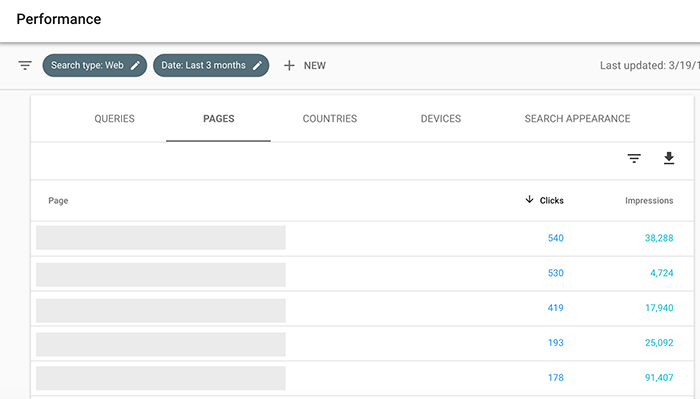
Sort the list in a descending order based on click-through by clicking on ‘Clicks’. Analyze all the pages that are getting very little or no clicks. Some content which is low-quality and needs to be completely revamped might just need to be deleted.
Make a plan to improve underperforming articles once you’ve located them. Some things you can do may include but not limited to the following:
- Work to improve CTR for your article – At times, the problem isn’t with the content itself but SERPs optimization. Your title and description text should be enticing enough to attract clicks from search engine users.
- Freshen up the piece – If you get little to no clicks, you can just re-write the entire article if need be. You’ve got nothing to lose here
- Optimize for another keyword – You can optimize your article for a more suitable target term. Perhaps, you misjudged the searcher intent behind a particular keyword. Analyze the SERPs to determine the intent and ensure your article matches it. This will give you hints about what your article should be focussed on.
- Add multimedia – Visuals can improve the overall experience of your visitors. Going back to underperforming content and adding visuals such as images or videos can improve SERP performance because it’s a signal of good UX.
Final Thoughts On Updating Articles
Updating your article can cause a change in rankings, but sometimes you gotta do what you gotta do. Google is smart, and they want you to update old content, so it’s not like you’re doing something against their rules by making updates.
For a well-ranked article, I try to focus on keeping the core-content the same. I rewrite some sentences to be more clear, add additional content with newer topics, and remove superfluous things. Personally, I have a bad habit of writing like a dictionary the first time around, but I edit stuff to be more casual the second time. Weird, I know.
You can significantly increase your website traffic with the right changes

Nathaniell
What's up ladies and dudes! Great to finally meet you, and I hope you enjoyed this post. My name is Nathaniell and I'm the owner of One More Cup of Coffee. I started my first online business in 2010 promoting computer software and now I help newbies start their own businesses. Sign up for my #1 recommended training course and learn how to start your business for FREE!

 There’s No Wealthy Affiliate Phone Number, So Here’s How To Get In Touch
There’s No Wealthy Affiliate Phone Number, So Here’s How To Get In Touch
Leave a Reply