
To promote your affiliate products and make sales, you need traffic coming to your sales pages. If you’re getting traffic already, great. You’re more than halfway to making an income.

Are You Ready To Work Your Ass Off to Earn Your Lifestyle?
Are you tired of the daily grind? With a laptop and an internet connection I built a small website to generate income, and my life completely changed. Let me show you exactly how I’ve been doing it for more than 13 years.
The next step will be looking toward making some sales. Increased traffic, especially in areas where you’re already seeing some results, can make a big difference when it comes to promoting your affiliate products. The trick is to know which of the blog posts you’ve written are bringing traffic to your websites so you can duplicate that success and create more of it.
One step that I take to try to figure out what blog topics I should focus on is to look into two free Google tools. I use Google Analytics and Google Search Console together to determine which of my posts are most popular, what’s getting searched the most, and what topics I can dig into next to get even more traffic in the same areas.
I’m going to be sharing how I use these tools here so that you can use the same techniques on your blogs that work for me. We’ll be looking at how I use these tools on my homebrew website, and I’ll include some screenshots so that you can see what I’m looking at.
Google Analytics
Google Analytics is the first tool I use. When I open up Google Analytics, I look on the left side in the dashboard area, scroll down to behavior and click that, and then go to site content—all pages.
That pulls up a screen showing me my most popular pages. The first column in the far left lists the pages and the second column from the left shows page views. The entire table is set up in a given date range. I usually set my date range so I can see page views for the past thirty days.
The pages are ranked by page views, with the top performing page at the top of the list. For an example, let’s analyze my home brewing website.
Page Popularity
As you look at the page views, think about why the pages are being viewed as much or as little as they are. Some of the reasons will make a difference in the topics you choose to write about, and some won’t. I’m going to analyze my beer site for an example.
To start, my homepage is the most popular, but that’s probably because I’m getting a lot of traffic from people searching my brand, so the data for that page is going to be a little bit skewed.
If we look further down, though, we can see that my Teku glass set review is the fifth most popular post, and the Libby craft beer glass set review ranks ninth for pageviews . Number ten is the blog post about whether the Dogfish Head IPA glass is worth your money. That’s already giving me the feeling that my glass reviews are bringing in some traffic! I should definitely consider doing reviews of beer glassware in the future.
I haven’t made many affiliate sales for these glasses though, so I might want to just monetize with Adsense ads, or maybe tweak my CTA to try to drum up more affiliate sales.
To get more information, you can click on the page link in the Google Analytics screen. I’m getting just a few visits a day, but lets see where those visits are coming from. We can take a peek to find out by clicking on ‘secondary dimension,’ then ‘acquisition’ from the dropdown box, and then ‘medium.’ This will show you what sources your page views came from, such as organic searches or referrals from other websites, for the particular post you’re looking at. You can scroll through your most popular pages and investigate them this way to find out what topics are really working for your website.
Next, what you can do is open a new window and do a Google search using some terms you think might bring up your posts. If you see your post on the first page or even the second page, you’ll know your blog post is being found when people search for that term. I could try “Teku glass review” or “Is the Teku glass good?”
You can also find these terms in Search Console, but we’ll cover that below.
Where your Traffic Comes From
The second thing you can do with Google Analytics is to take a closer look at where your traffic is coming from. To do this, click on ‘acquisition’ in the dashboard area and then click ‘overview’ underneath that. That will pull up a page with a pie chart and other information showing what sources your traffic is coming from.
If you look at the pie chart, you’ll see that your traffic can come from organic searches, direct searches, referrals from other websites, and from social media sites. Direct traffic comes from whoever visits the page directly (typing into the address bar). In my case, that traffic is probably coming from people that I know or from other pages on the website. Referral traffic comes from websites that are sending traffic to you, and you can also look in ‘social’ and see what kind of action your social media posts brings to your website.
Clicking on ‘organic search’ on this page pulls up a list of keywords that were searched. This is helpful because I can see what terms in google are bringing me traffic. Often you’ll get a ‘not provided’ term at the top, which just means whoever was searching was logged into their Google account, so Google made their searches anonymous.
Sometimes, though, you can get some interesting stuff from the other keywords that show up. For example, my chocolate bock review is getting some traffic, and there’s a chance that some of the ‘not provided’ traffic is a repeat of terms like this that are bringing me traffic. My pumpkin rye ale post and six row barley malt also show up on this list, which means that my recipes are getting some traffic, and I can consider publishing more of my own recipes as a source of traffic.
Though there’s not a direct way to make affiliate commissions from these recipes, I could promote a homebrew recipe formulation book, or even my favorite beer recipe book for people that want “done for you” style recipes.
Using the data to refine the content you create
Browse through Google Analytics for all the blog topics you want to know more about, and you’ll start to see some trends about what topics bring traffic to your site. Even if you don’t have a lot of data from your site yet, you can at least get a couple ideas of where to take your site for the next few weeks. For my home brewing site, it looks like I could do more about how to start a homebrew website, more glassware reviews, and more recipes. Then, you can start generating more ideas using this technique.
Once you have an idea of what topics your site ranks most for, you can then start to optimize that content to get more sales, or research more related topics and related affiliate products. Using the examples above, I will probably want to do some beer recipe book reviews!
Search Console (Previously Google Webmaster Tools)
The second free Google tool I like to use is Google Search Console. A good way to start looking for information here is to click ‘search traffic’ in the dashboard column.
Search queries
Underneath ‘search traffic,’ click ‘search queries.’ That pulls up a page that can show more about the keywords that are getting impressions and clicks.
For example, on my homebrew website, ‘teku glass’ topped the list of terms that were searched for and brought traffic to my site (as of the time of making the video featured below). That term got 77 impressions and 9 clicks, so I can see I’m getting ranked for ‘teku glass.’ Now my top searched term is Tavour reviews, which is a beer ordering service I reviewed.
I’m also getting ranked for ‘vortex stir plate,’ and there are a couple of different brewing gear pages and some beer reviews I did, different types of malts, more gear, and some sort of craft beer tasting.
The terms you’ll be most interested in are the ones that you get both impressions (the number of times your material is displayed) and clicks for. For example, the ‘teku glass’ term is bringing up both impressions and clicks. That’s definitely a topic I want to follow up on.
On the row below it, I’m getting impressions but not clicks for the ‘two row malt’ term, so maybe I don’t want to follow up with that one.
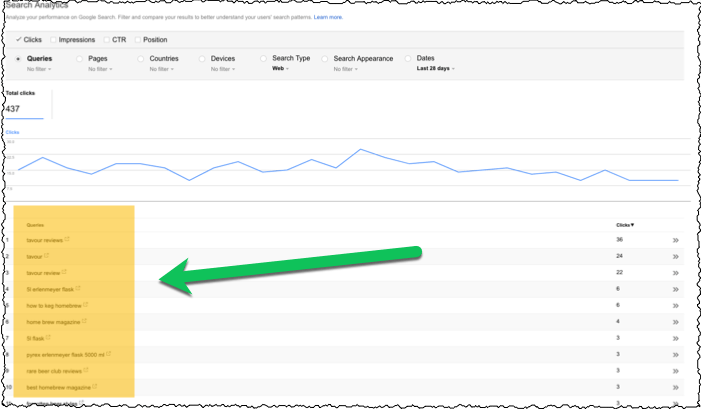
Links to your site
The other thing I like to look with Google Search Console is the links to my site. ‘Links to your site’ is listed below ‘search queries’ in the dashboard section. There are two columns on this page: who links most, on the left side, and your most linked content, on the right. From here, you can check out who is linking to you.
For example, I have been linked to from some other homebrew websites. This is helpful because you can tell which of your blog posts are actually getting attention and if anyone is linking to your website. If people are linking to you, it provides some insight into the kind of content people want to see and what they’re going to link to. If one post has a ton of links, it’s probably pretty popular and you should consider expanding that blog post, or doing more posts on similar topics.
The other thing you can do is to investigate who is linking to you. Which websites link to you, can give you insight into who your audience is, and what topics you can write about to cater to them. Check out what the linking website is writing about, and investigate which of their posts get the most comments. You can write your own article on the same topics!
Google Index
One more thing I like to look at under Google Search Console is the Google Index (you can find it on the left side in the dashboard section).
Below ‘Google Index,’ click on ‘content keywords.’ That’s going to show you which keywords your site is using the most. This doesn’t necessarily mean those words are what you’re going to get ranked for, but you can kind of see how Google is viewing your website, including what Google thinks your website is about. In Google Index, content keywords for my homebrew website brings up terms like beer, brew, homebrew, ale, recipes, craft beer, stout, and yeast. This tells me that I’m writing appropriate content for what I want to get ranked for.
Video Version: Analyzing Traffic For Content Ideas + Sales
Watch the step by step tutorial in video format:
Conclusion: putting it together
Hopefully walking through Google Analytics and Google Search Console with you has been helpful. Using it a few times will allow you to get insight on where your traffic is coming from, which topics you write about are most popular, and where you can focus your efforts on to get more traffic and hopefully some sales.
One final tip: if you can see that most of your traffic is coming from one or two blog posts, do what you can to enhance those posts. Do another read-through to make sure there are no spelling or grammar errors, add links and videos, and double check your affiliate links to make sure they’re working. Anything you can do to keep people on your page longer will increase your chances of making a sale or directing them to your sales page where you can.
Let me know how using these two free Google tools works for you, and share your success at increasing your traffic flow and sales. It’s always fun to see what’s working for others and to cheer each other on in our marketing efforts.

Nathaniell
What's up ladies and dudes! Great to finally meet you, and I hope you enjoyed this post. My name is Nathaniell and I'm the owner of One More Cup of Coffee. I started my first online business in 2010 promoting computer software and now I help newbies start their own businesses. Sign up for my #1 recommended training course and learn how to start your business for FREE!

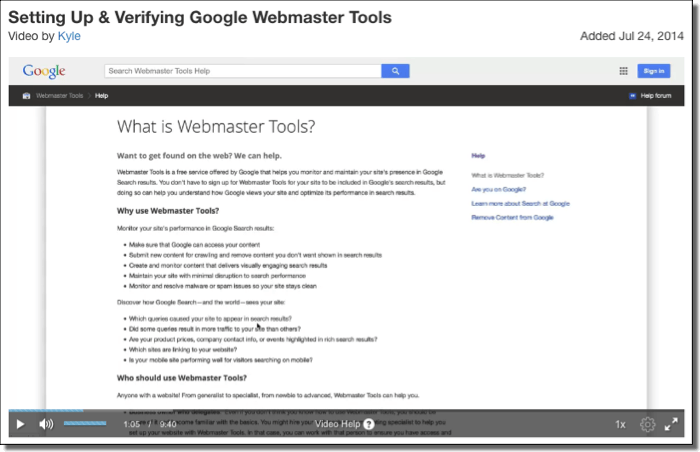
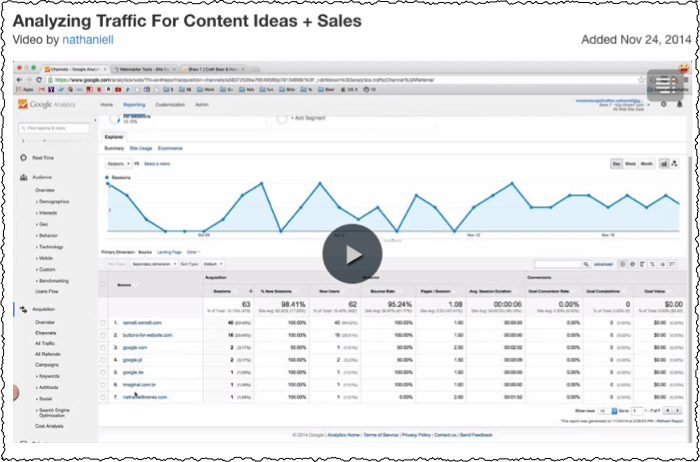
 Outsourcing Content From Crowd Content: Are There Better Options?
Outsourcing Content From Crowd Content: Are There Better Options?
Leave a Reply