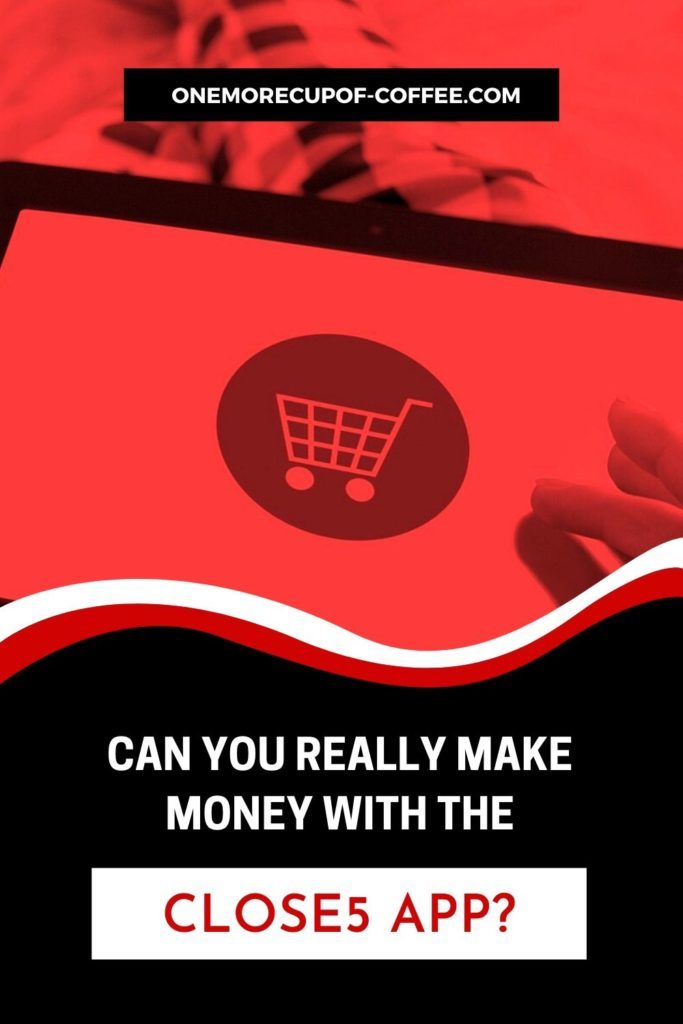
I found this app while researching new, inventive ways to earn some extra cash. But can you really make money with the Close5 App?

Are You Ready To Work Your Ass Off to Earn Your Lifestyle?
Are you tired of the daily grind? With a laptop and an internet connection I built a small website to generate income, and my life completely changed. Let me show you exactly how I’ve been doing it for more than 13 years.
Making Money With The Close5 App
First things first, let’s see what the Close5 has to offer. The tagline for the app reads as follows…
“Buy and sell locally with neighbors near you and make cash fast!”
The app is supposed to be ‘an eBay local marketplace,’ and is even administrated by the eBay Classifieds Group.
As far as stats go, I was pretty impressed by what I saw on the home screen. The app has been downloaded 5 million times, and has a 4.1 star rating in the Google Play store.
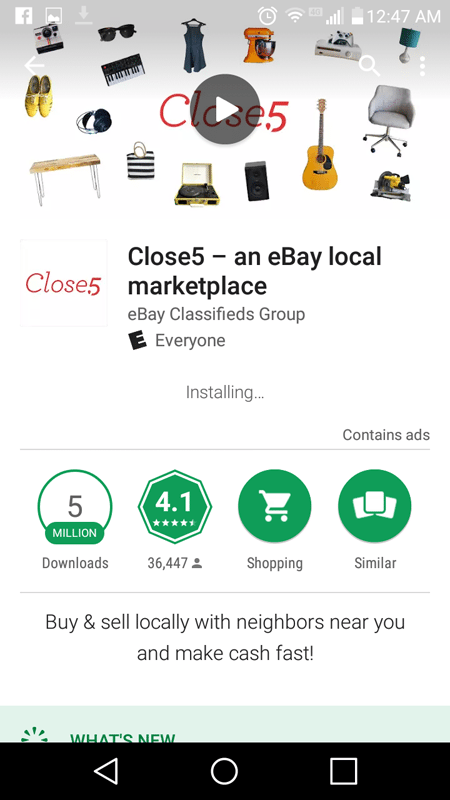
It has even been reviewed by over 36,000 users, which is a pretty big number!
But of course, I’m never one to judge an app by its cover, and I was excited to actually download it and take a look at it for myself. I like to try and review apps like this for myself because many online reviewers don’t actually go to the trouble of downloading the apps that they review in an effort to really try them out.
I have rarely found trustworthy reviews online, which is partly why I commit to trying most apps that I’m interested in on my own.
And of course, I record my experiences here, so that our readers can see whether or not the app might work for them as well.
At any rate, I downloaded Close5 and gave it a try. Here’s what you need to know.
Downloading And Opening Up The Close5 App
The first screen that I came to after opening up the app for the first time was this account creation screen.
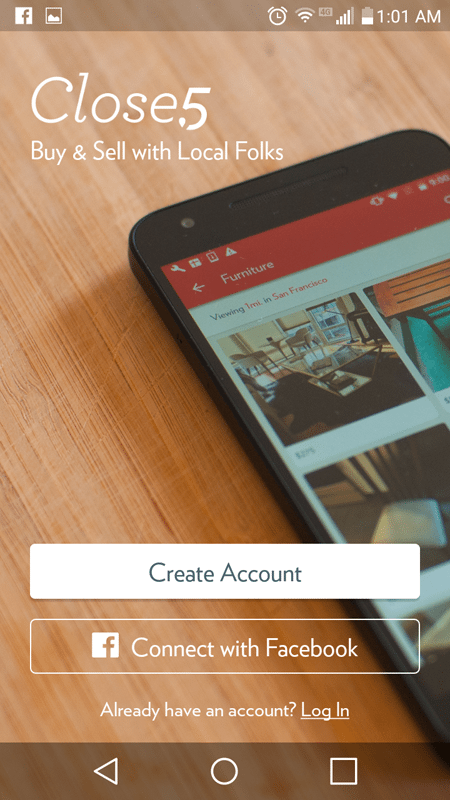
Right away, I can say that I was quite impressed with how it looked. I liked how the buttons looked, and I loved the background artwork.
I clicked on the ‘connect With Facebook’ button, and was taken to this page… which seemed to be the local ‘hub’ of the app.
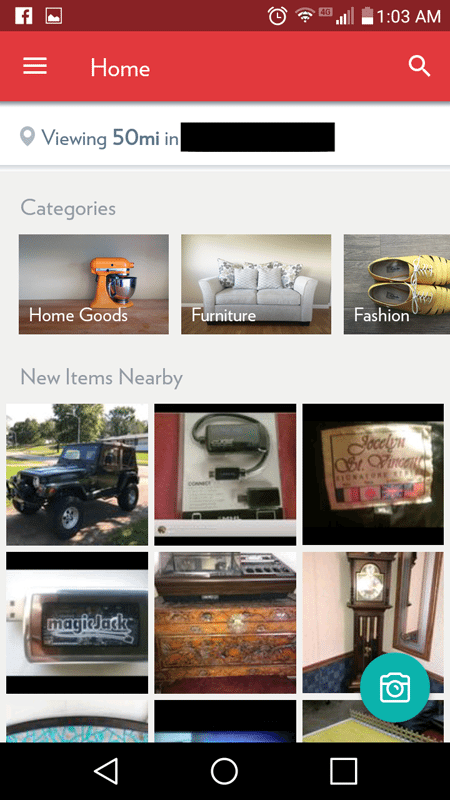
There was a little message along the top of the screen that basically told me that I was looking at items listed within 50 miles of my hometown. I also got an email that gave me some basic information about the app, which was pretty awesome.
By clicking the little box that the ’50 mile’ radius message was displayed in, I could go in and alter the geographic settings in what seemed to be a Google-Map like settings menu.
Here, I could change both the location that I wished to shop in, and also the max distance from that location that I wanted the app to look for items in. This was a pretty cool element.
Shopping for items was also pretty easy. I could choose either to shop by category, or just to browse new items. Category options included choices like: Home goods, Furniture, Fashion, Baby and Kids, Bicycles, Collections and Art, Sporting Goods, Entertainment, Electronics, Automobile, Tools, Garage Sales, and Miscellaneous.
Next, I wanted to see what actual listings looked like… so I clicked on one. Here is what I found.
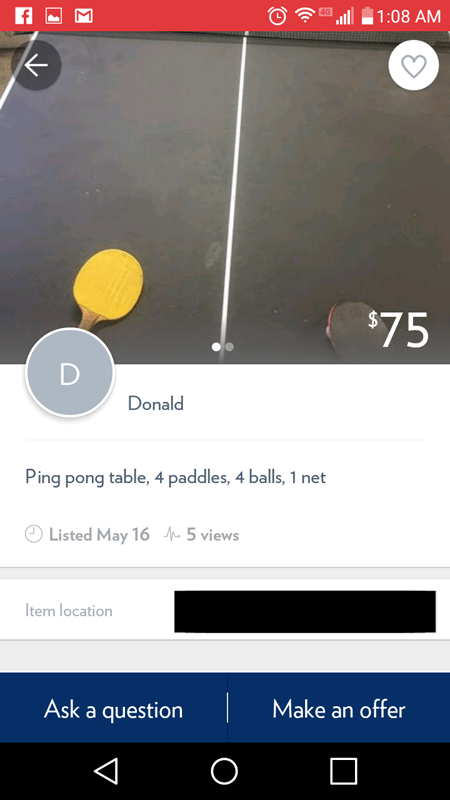
This was a listing for a ping pong table located not too far from where I lived. There was a description, a price, a listing date, a number indicating how many times the post had been viewed, and an item location, along with a mile-indicator of exactly how far away from me the item was.
There were also buttons that would allow me to Ask a question, or Make an offer, which was pretty cool.
Of course, buying items on the app is only part of the gig, though. I was also really interested in how easy (or difficult) it was to sell items here, since selling is what I would be doing to try to earn some extra money.
So that’s what I took a look at next.
Selling Items For Cash On The Close5 App
Since my priority with this app (or any app that I go to the trouble of reviewing) was to see if I could earn some legitimate extra cash with it, the next thing I took a look at was how easy it was to sell items. To figure this out, I went to the drop-down menu located at the top-left hand corner of the app, and selected the ‘New Listing’ option.
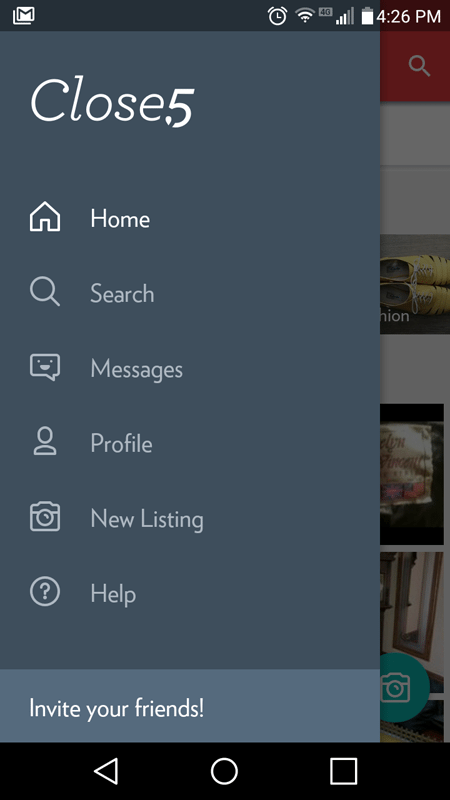
This took me to a camera, which would allow me to take pictures of my item in-app, which was pretty cool.
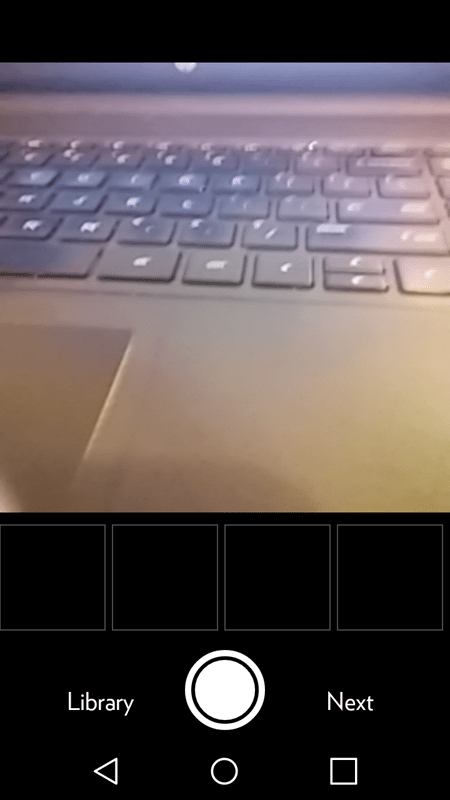
The camera worked quite well and responded appropriately. Taking pictures with it was quite simple. There was also a library function, which you could use to upload pictures from your phone—which was handy.
After this, I clicked on the ‘Next’ button, and was taken to a form page where I could fill in information about the item. I could input the price, the item description, whether or not I wished to post the item to the Facebook marketplace, and give a location for where the item was for sale.
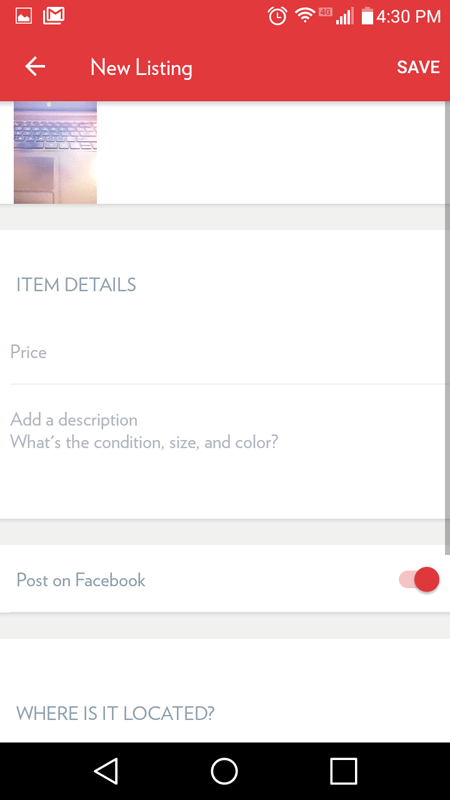
All you need to do is click ‘Save,’ and give the app permission to post your listing, and you will be good to go. You can manage all of your listings from the ‘Profile’ section of the dropdown menu. You can also view your sold items and track items that you have ‘liked,’ which is a handy option for saving items that you may want to come back to later.
All in all, I liked this aspect of it.
There is also a feature in some of the listings where similar items that are on sale on eBay itself will pop up, which is pretty cool. There is no cash transfer system within the app that I can see, so it looks like that part of the transaction is handled in-person—which I am totally fine with.
The app is, after all, supposed to be a local app. I do like that part of it. Posting listings is also much easier on this app than it is on eBay. For a simple item, you could easily get photos taken and the listing put up within minutes… which I liked.
At any rate, by this point, I had already pretty much figured out what I did and didn’t like about Close5. Here is what I discovered.
The Upsides And Downsides Of The Close5 App, From My Personal Perspective
First, let’s talk about the downsides. The biggest downside to this app, that I can see, is the fact that it has a somewhat limited user-base. I mean, there are a lot of users, don’t get me wrong—but in comparison to a site like eBay, for example, the user-ship is smaller.
But, the app also gives you the ability to post to Facebook—which has the biggest user-base of all time, for all intents and purposes.
This really increases the opportunity for your items to be seen, which greatly increases the odds of you being able to find a seller.
So, the biggest downside to the app is really mitigated by this feature, which is awesome.
Now for the upsides.
I like that the app makes it really easy to post items. I also really like that it has a built-in camera.
If you have a lot of items to post and don’t want to spend a ton of time saving photos to your camera and then uploading them through the Library feature, then this could actually save you quite a bit of time.
Granted, I don’t think this on-board camera has filters or anything like that… but that is also the good part of having a ‘Library’ feature as well.
Some might consider the fact that there is no on-board payment system a downside… but I disagree. The entire point of this app is for it to be local, so there is really no need to be able to process payment through the app.
Actually, I feel like this app is comparable to options like Craigslist. But in comparison, this app takes far less time to use than Craigslist. And since you can use it in conjunction with Facebook marketplace, it actually has, arguably, an even bigger audience.
So yeah. All things considered, I feel like this app could definitely earn you some extra cash, as long as you have something to sell. Granted, it is really only going to be as good as the items that you have to list—but as long as you take some attractive photos and do a good job writing an item description, you should be good to go to set yourself up for earning some awesome extra money!
It might not necessarily be a career option… but as far as extra cash is concerned, I liked Close5!
If you like the idea of Close5, you could also check out other apps that offer the chance to sell items, including Mercari, Carousell and Poshmark.
Our Final Thoughts About The Close5 App
Should you download it and use it on your phone?
The Close5 App Review
Entertainment Value
Income Opportunity
Final Review
Honestly, there are tons of various apps that claim to help you "make money", but really there are two facts to consider. 1) Most of them don't actually work. 2) If you can make money, it's not going be very much. If I'm going to spend any amount of time working online, I want to be working for myself by building my own profitable website

Nathaniell
What's up ladies and dudes! Great to finally meet you, and I hope you enjoyed this post. My name is Nathaniell and I'm the owner of One More Cup of Coffee. I started my first online business in 2010 promoting computer software and now I help newbies start their own businesses. Sign up for my #1 recommended training course and learn how to start your business for FREE!

 Can You Really Make Money With The Carousell App?
Can You Really Make Money With The Carousell App?
Leave a Reply