
Sometimes the simplest questions are the biggest hurdles for newbies to get over. It’s impossible to get to “How Do I Make Money Online”, if you can’t get past the question Is it better to have your links open in a new tab? So let’s look at how should hyperlinks behave on a website.
The default browser setting is to have all links open in the same tab unless specifically defined with code. Some Webmasters or user experience practitioners say links should be left alone to function as intended by their default state while others disagree.

Are You Ready To Work Your Ass Off to Earn Your Lifestyle?
Are you tired of the daily grind? With a laptop and an internet connection I built a small website to generate income, and my life completely changed. Let me show you exactly how I’ve been doing it for more than 13 years.
Answer: New Tab For External Links, Same Tab For Internal Links
Though there are a few exceptions, most of the time you want to open external links in a new tab, and internal links in the same tab. This allows visitors to browser other websites without leaving or losing your website. Having too many open tabs is annoying though, so if someone is browsing your website it’s polite (and less frustrating) to keep them in the same tab.
Opening New Tabs For External Websites
The main reason Webmasters decide to force URLs to open in new tabs is because of an assumption. They assume that people don’t necessarily want to leave the web page that they’re on. Any link, whether it’s to the same website, or a click to a different website, is a break in thought process as a person is engaging with your content.
The visitor is reading/watching content on your site, so we may want to assume that they want to continue to engage. Especially for linking to outside URLs, “Disengaging” in an external link gives visitors multiple options to continue their current mindset.
- they come back to that external resource later, when they are ready.
- they can engage the external resource now, then come back to your site when they are ready
- they won’t lose their spot on your site
The thought process behind this is that a person is leaving your website temporarily. If you don’t open in a new tab, the visitor has to navigate back to the main site after digesting content. How many times did they have to hit the back button on their browser? Was this the page they were on? How far down the page?
Any split second of inconvenience could mean the person is lost forever.
Opening Internal Links In The Same Tab
So why not just have all your links default to open in a new tab? Try to put yourself in the typical visitor’s shoes. Imagine visiting a website for the first time that you found on Google. After reading a couple of articles, you realize that every single link you clicked opened in a new tab.
I hate having too many tabs open! Now I have to go back and individually lose each page? If I browse 10 pages in a single website, that could be 10 open tabs in a matter of minutes.
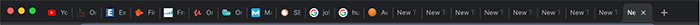
Not to mention that you immediately disable the browser ‘back’ and ‘forward’ button when links open in a new tab. People are accustomed to navigating with them. Plus, on mobile? Multiple tab closing is kind of a pain in the butt.
Also, people have become wary of any behavior that’s outside the norm, thanks to the early days of the Internet when malicious websites were left unchecked. Naturally, it’s now suspicious when anything happens outside a browser’s default behavior. A website that opens every link in a new tab seems shady, and may cause distrust of your brand! The interaction cost is the time and mental energy the visitor has to expend or use.
As a side note, opening stuff in a new window isn’t really worth considering IMO. I can’t think of a situation where this would be appropriate any more.
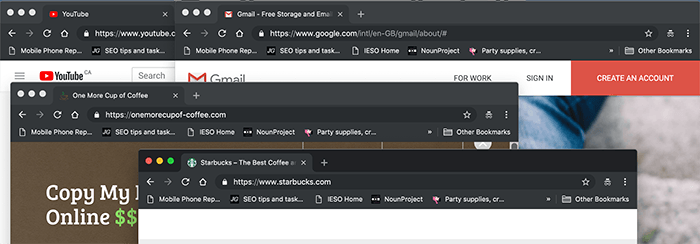
Exceptions To The Rules
When Internal Links Should Open In A New Tab
Your internal pages should almost always load in the same tab, however, there are a few times when should open a new tab for the visitor. One such case is linking to large images such as infographics, or other high-quality, detailed graphics that don’t fit on the page.
These should open in a new tab because it makes things a whole lot easier for the user to share with others or download the file. It also means they can simply close the tab when they are done, and return to the exact same spot on the page. How annoying is it to click the back button on your browser, then have to scroll around trying to find your spot, especially on mobile devices!
When External Links Should Open In The Same Tab
Most of the time, you want to open external links in a new tab. This way, the visitor can return to your site if they don’t find the page useful. But, some external links should open in the same tab.
Affiliate product links that earn you money should open in the same tab. The reason for this is because of a simple conversion rate optimization principle. Prospects are more likely to convert when you eliminate distractions. Essentially, your web page will be a distraction unless the affiliate link opens in the same tab.
Personally, I also consider what style of affiliate promotion the link is using. A casual “this product is cool” type of affiliate link can open in a new tab. I don’t really expect to make the sale, but if I do, that’s great. It’s not super important that the person buys that product.
If I spend 2000 words trying to promote a product and the purpose of the content is to send people to an external site (affiliate company), then I’ll open in the same tab, and hope they have a good time at the online store I linked to.
It All Comes Down to Purpose & A Good User Experience
Savvy Internet users usually know their way around and can figure out what’s going on. However, a large portion of the population over 40 are not internet savvy. They’re the ones most likely to become confused by which tabs are open and belong to which website. I constantly get emails from people asking me for refunds of products I don’t own, or telling me that my website doesn’t work for them when in reality, they are just using a malware infected browser.
Whether links open in a new or existing tab depends on each individual link and its purpose. There is valid user experience (UX) rationales for either opening a URL in a new or existing tab. I always try to keep in mind what my intent is for a link.

Nathaniell
What's up ladies and dudes! Great to finally meet you, and I hope you enjoyed this post. My name is Nathaniell and I'm the owner of One More Cup of Coffee. I started my first online business in 2010 promoting computer software and now I help newbies start their own businesses. Sign up for my #1 recommended training course and learn how to start your business for FREE!

 FlexOffers Affiliate Network Overview
FlexOffers Affiliate Network Overview
Todd
What is your opinion on opening links in new tabs for Amazon product roundup posts? Would this be the post type where it makes sense to open in new tabs? I have blog posts with 10 Amazon product recommendations. As of now, I open in the same tab and still get plenty of conversions. However, I am rethinking of changing to opening in new tabs. I’m not sure if I can split test these at the same time or if I need to try separately and compare numbers.
Nathaniell
I think the rule of thumb outlined in this post is fine, but ultimately, it won’t make a huge difference most of the time, regardless of which affiliate program you’re talking about.
Todd
Ok got it. So basically you would recommend opening the external links in the same tab. I just figured with the roundup posts, the user might want to compare different products and go back to the main list on the roundup post to review.
Nathaniell
That’s the opposite of what I meant. External open in new tab. Internal open in same tab. However, I don’t think it makes a huge difference.
Todd
Woops, I misread. Thanks.
Linda
From what I was told, you want internal links to “open in same tab” because Google times how long a reader is on your page. If they open a new tab, then there’s no “end point” for the original article and it gets counted against you as a bounce.
Nathaniell
That might be true. I haven’t heard that personally!
JillJJ
It’s far, FAR more annoying to open everything in the same tab.
I search google.
I scroll down and click on a link.
I open the link (but lose the page and position I was on).
I hit BACK.
I have to scroll down AGAIN to find the next link
I have to repeat all those steps countless times.
I’d much rather just click on all the links I need and have them open in s-e-p-a-r-a-t-e tabs.
I see everything I want.
I close the tabs I don’t want.
NEVER have to hit BACK over and over again
NEVER have to scroll down again and again.
NEVER have to lose my place.