
What is SSL?
SSL stands for Secure Socket Layer and is a cryptographic protocol for providing communications security between networks. However, TLS (Transport Layer Security) is gradually replacing SSL as the improved standard for securing data transmissions over computer networks.
For many years, SSL has been the way communications over the Internet is secured. Interacting with a website that isn’t secure and sharing sensitive information is high risk. SSL ensures your sensitive information is protected from prying eyes and preserves the integrity of data during transfers.

Are You Ready To Work Your Ass Off to Earn Your Lifestyle?
Are you tired of the daily grind? With a laptop and an internet connection I built a small website to generate income, and my life completely changed. Let me show you exactly how I’ve been doing it for more than 13 years.
A website is secure when there’s an S right after HTTP (HTTPS) before its domain name. Some websites allow access to secure and non-secure versions of their domain.
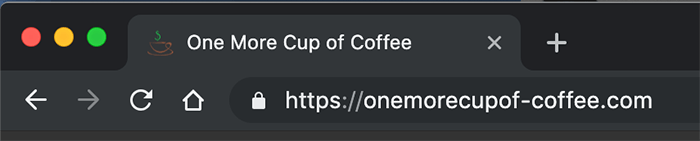
Today many users see an SSL secured notice as a trust signal. In fact, Google rewards websites that are SSL secured by boosting their rankings on the SERPs. That’s right. SSL is a confirmed ranking factor!
3 Things That SSL Does
SSL is designed to do the following.
- Encrypt Communications – Everything you send via the Internet is received and redistributed by several computers or servers before getting to its intended destination. Sort of like kicking or passing a soccer ball to several teammates before reaching the goal post.The main reason SSL was developed is to secure sensitive information that is sent over networks. SSL accomplishes this by encrypting information so that only the intended recipients can access it.
- Provide Authentication – Hackers may create imposter servers in order to steal personal or sensitive data. SSL combats this tactic by providing a means for authentication. For example, a customer may unknowingly transmit credit card info to the wrong server.One of the many computers/servers that are supposed to help pass the data along without tampering can pretend to be your website’s home PC. Authentication prevents this kind of problem from occurring. Basically, the data is moved along if the imposter is unable to confirm that it’s indeed your computer.
- Safely Accept Credit Cards (PCI Compliance) – The Payment Card Industry (PCI) requires all websites that accept credit card information to be secured by SSL or TLS.
How to Get SSL For FREE!
The fastest way to implement SSL is by using a web hosting provider that gives you SSL for free. This is because they’ll also handle yearly renewal and setup or configurations for you. Here are the best hosts that offer SSL for free.
1. A2Hosting
A2Hosting offers free SSL on all web hosting plans and their prices are extremely affordable. Notable features include the use of SSD (Solid State Drive), free site transfer, and A2 Turbo – A unique feature for loading web pages lightning fast.
2. SiteGround
They offer general web hosting, managed WooCommerce, and WordPress hosting with fast performance. SiteGround is a great pick because like A2, every plan comes with free SSL. Notable features are WordPress staging environment, free site migrations, and free daily backups, which is often a paid add-on with other companies.
3. InMotion Hosting
They offer a variety of hosting plans. You’ll get free SSL with their Business and WordPress hosting packages. Notable features of InMotion hosting include SSD use, one-click installations of applications, and a free domain name to get started.
4. Blue Host
Blue Host is a long time favorite for many businesses and website owners. They have excellent customer support and really great prices. You can start shared hosting for as little as $3 per month and with ‘cherry on top’, they give you a free SSL certificate! Notable features include one-click WordPress installations, 24/7 support, and all-around free SSL certificate.
5. InterServer
InterServer is a cPanel web hosting provider that outshines a few industry names or leaders with regards to available features. Their hosting packages include unlimited bandwidth, storage, email accounts, and hosted websites. They use OCSP (Online Certificate Status Protocol) to improve SSL validation and partner with CloudFlare to speed up load times for hosted websites.
6. DotEasy
The company has been around for over 19 years and offers more than just hosting services. Services like web design and email protection are available. All DotEasy hosting plans come with a free SSL certificate.
7. Kinsta
My preferred host, Kinsta is a top-tier, WordPress optimized host which offers one-click SSL installation. Here’s my Kinsta review, and you can sign up to Kinsta here.
Things to Keep In Mind
As previously noted, TLS is gradually replacing SSL as the standard so in most cases when you secure your website, what you’ll be getting is TLS. SSL is a term that many people know, so web hosting providers use it for clarity so their customers don’t become confused.
You may need to spend a little extra for more advanced SSL depending on your business needs. Some companies may need EV or an Extra Validation SSL certificate because of the kind of data they receive and transmit. But for most people, the free SSL offered by these hosting providers should be more than sufficient.
SSL Makes Google Happy
Google rewards websites that have SSL support and notifies users when a website is insecure.
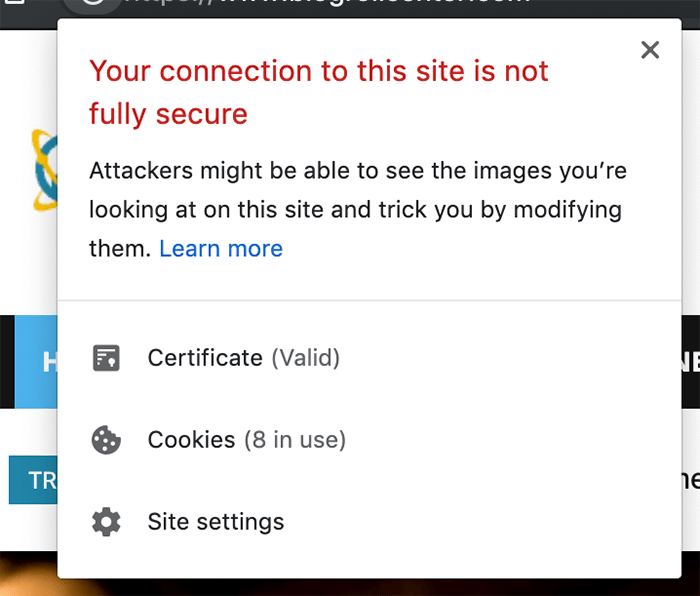
Needless to say, this isn’t a good thing and can deter visitors from interacting with your site, which decreases overall conversions. Other web browsers like Firefox, Safari, and Opera also display a similar warning.
Having SSL on your site increases your SEO rankings and user trust, which leads to higher conversion rates. SSL protects data via encryption such as passwords, PII (Personally Identifiable Information), credit card numbers and much more. In short, all your websites should be secured via SSL or TLS.
Know another good host that offers free SSL? Let me know in the comments.

Nathaniell
What's up ladies and dudes! Great to finally meet you, and I hope you enjoyed this post. My name is Nathaniell and I'm the owner of One More Cup of Coffee. I started my first online business in 2010 promoting computer software and now I help newbies start their own businesses. Sign up for my #1 recommended training course and learn how to start your business for FREE!

 What’s The Difference Between Search Console And Google Analytics?
What’s The Difference Between Search Console And Google Analytics?
Leave a Reply