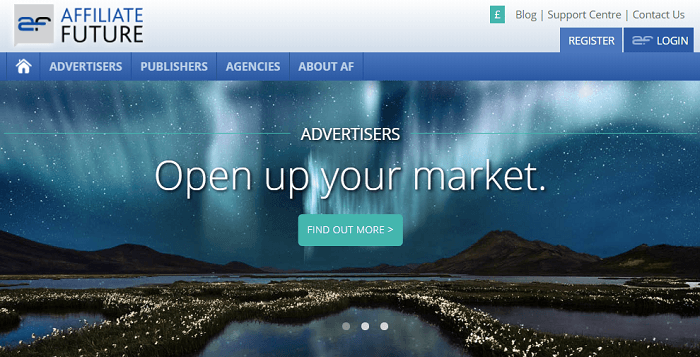
Have you ever gotten tired of working that 9-5 job with endless unpaid overtime? Do you long to work from the comfort of your beautiful home? Well, affiliate marketing is where hundreds of thousands of people are now sitting home with that nice warm cup of coffee earning thousands monthly.

Are You Ready To Work Your Ass Off to Earn Your Lifestyle?
Are you tired of the daily grind? With a laptop and an internet connection I built a small website to generate income, and my life completely changed. Let me show you exactly how I’ve been doing it for more than 13 years.
Or if you’re like me, you bounce between coffee shops every day finding a new corner to do my work in.
So before we jump into what Affiliate Future is and how you can use it to earn money from, let’s review a little bit about what affiliate marketing is and why it’s so great.
Affiliate Marketing is a concept where companies that sell their merchandise and services online create a platform in which you an advertise for them on your website, blog or social media page. By advertising for them you generate traffic to their website and potentially sales as well.
That company tracks the traffic/sales that you send to them and based on your agreement with them, you get a commission based on the number of people sent or a percentage of the sales that resulted from that referral.
The best part about all of this is that affiliate marketing doesn’t cost a thing! They do require that you typically match the niche for what is being sold and sometimes they require that you have enough traffic to onboard with them. Other than that, there isn’t a cost associated to affiliate marketing. Simply have a website with great content and you’re good to go!
Another great part is that you can leverage your creative side to earn in unique ways that speak to you. Whether that be creative writing, investigative work, DIY tutorials, instructional videos, and even personal diaries. There is an endless amount of content that you can create from written, to video, photography and more.
Affiliate Programs VS Affiliate Networks
It’s important to understand that Affiliate Future is an affiliate network which is similar but different than an affiliate program.
Affiliate programs refer to a singular company that hosts their program on their own website. These are standalone programs that are managed in-house by each company.
Affiliate networks instead are groupings of affiliate programs in which a company creates a standard platform that a company can put their program on. These are typically much easier to use and are great for new affiliate partners (you) who want to advertise for multiple different companies.
Once you get signed up for an affiliate network it will give you access to the hundreds/thousands of affiliate programs within that network. Simply sign up once for the network and then apply for the programs you want to advertise for.
Today we will review Affiliate Future, which is an affiliate network, but if you want to check out other affiliate networks.
Affiliate Future Review
How To Sign Up To Affiliate Future
If you’re ready to start learning about the Affiliate Future affiliate network, head on over to https://www.affiliatefuture.com/ to get started. You’ll see information about Advertisers, Publishers, and Agencies listed on the home screen.
If you want to utilize Affiliate Future to advertise companies products/services on your website/social sites then you’ll want to sign up as a “Publisher” which in the industry is often referred to as an “affiliate partner.”
Click the button that says “Sign Up Free” under publisher to start the sign up process.
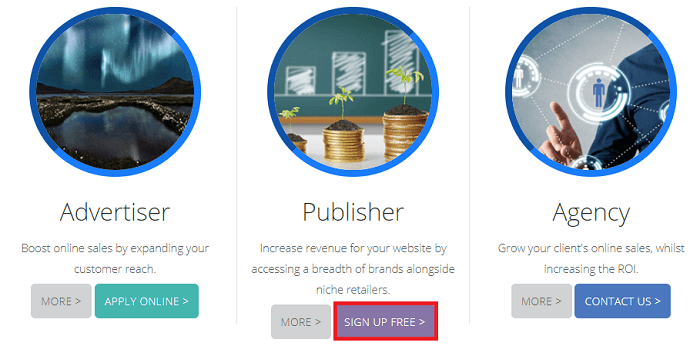
The sign up process through Affiliate Future is simple and quick. Simply enter the region, name, email, username, and your website information.
Then select which sectors (niche) that your website applies for and then submit the application.
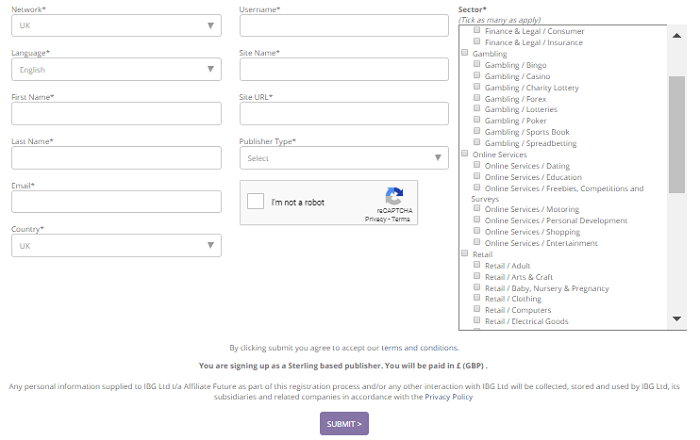
Once you have submitted your application it will be sent to the Affiliate Future team to review your account. You will be informed via email whether you are approved or declined for a publisher account. The most common reasons you may be denied is either your site does not match the sector’s you signed up for, your site might not have enough content yet, or your website does not yet have enough monthly visitors.
You can always contact their support team to ask questions or have your application reviewed again by going to: http://www.affiliatefuturesupport.co.uk.
As a general rule of thumb, if you don’t have a website yet, you should definitely start there and create your own website. That is the best way to get started into the affiliate marketing world so you can start earning money. If you don’t know how to make a website, we have a great guide for you here.
Once you have your website you want to make sure you’ve started to make enough content that your site looks legit. The first impression of your website will tell Affiliate Future right away if you’re going to be eligible or not.
Finding Affiliate Programs on Affiliate Future
Once you’ve joined the Affiliate Future network, you’ll now have access to all of the affiliate programs and tools that the network has to offer. The first step is looking for which affiliate programs are available within the network.
To do this from the home page of the Affiliate Future portal, simply click on the “Programmes” dropdown on the right-hand side. After that, select the “Merchants Not Joined” and it will show you all of the affiliate programs (merchants) that you have not yet applied for.
You can even set filters on the merchants to help narrow down your search either by merchant name, the sector (type of company) and a few other filter criteria.
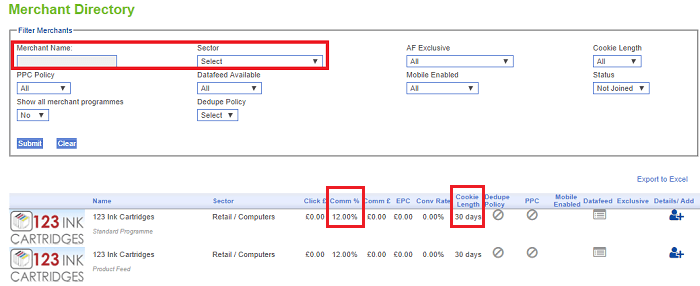
From the results that will appear you’ll then be able to determine based on the company name and the different company commission information if you want to apply for them. Here are a few pieces of information which are important when deciding what merchants to apply for.
- Commission Percentage: The commission percentage will show you what kind of permission you’ll receive from sales that happen for you advertising for that company.
- Cookie Length: When a customer clicks your affiliate links and are redirected to a company’s website, you will receive commission from the sales – but this doesn’t last forever! The cookie length will show you how long that it will track sales from that customer until it runs out. If it says 30 days, you’ll receive commission on the sales from that customer from the time they click the link for the next 30 days.
How To Apply For Affiliate Programs
If you’ve found a company that you’re happy with, applying is as simple as clicking the blue person with a “+” sign next to it on the right-hand side as seen in the above screenshot. This “Add” button will initiate the application process which will direct you to the Merchant Overview screen where you’ll see more in-depth information about the company and the affiliate program. From here, you’ll have to look for either the “Join” or “Apply” button halfway down the page as shown below.
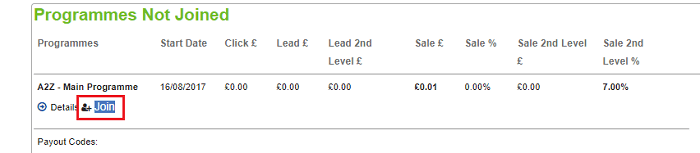
If the affiliate program has the term “Join” then you can simply click the join button and you’ll be automatically in the program without any approval needed. If it says “Apply” instead then it’ll ask you for the reason you want to apply and then it will send it to the affiliate program manager to review and approve your application.
This usually takes between 2-3 business days to be reviewed and you’ll be notified by email if you were approved or denied. You can be denied for many reasons but typically you’ll see a denial if your site does not yet get enough traffic or if it is not in a related niche.
If you are denied and you feel this was incorrect, you can contact the affiliate manager by clicking the “Details” link next to the Join/Apply button and it will have the manager’s email address so you can discuss this further with them.
How To Find Your Affiliate Links Links
Once you have applied or joined affiliate programs and you’re ready to start adding links to your articles, then it’s time to find the links in the Affiliate Future portal.
To start, you need to find the affiliate program in the merchants list. You can do this by opening the “Programmes” dropdown and then click the “Merchants Joined” link. This will show you all of the affiliate programs in which you are already approved to use on your website.
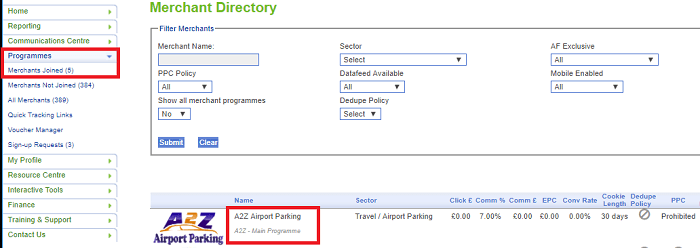
Under the Merchants Joined directory you’ll see the listing of all of the merchants that you already are accepted into. These merchants are all available to you to start earning from once you place the affiliate links on your site.
To do this, first click the name of the affiliate program that you want to advertise for as shown above.
Next you’ll see the “Merchant Overview” which will show you the details of that affiliate program. As you scroll down you’ll see a “Tracking Link” area. If you’re just looking for a basic affiliate link that you can use to hyperlink text and images to, this is it!
![]()
That link will have your affiliate ID embedded into it so if a visitor on your website clicks that link you’ll get credit for that visit.
Further down the page you’ll see the available “Offers and Vouchers” and this is where you’ll find the creatives links. Below you’ll see a sample creative which has an image on the left and the information and link on the right-hand side.
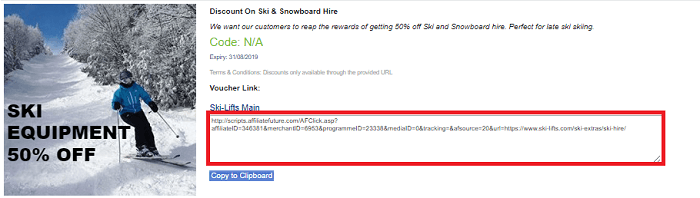
It’s important to note that Affiliate Future does not have HTML links so this means if you want to utilize the image on your site you’ll need to save the image and then hyperlink the image with the URL.
Make sure you only use the URLs that you get from Affiliate Future as they have your unique affiliate partner ID embedded into it.
Deep Link Builder
As an additional tool since there are limited links available and none are in HTML format, you can use the Deep Link Builder tool to create your own links. The way deep link builder tools work is you first find the URL from the website in question that you want to use.
Then follow the steps below by selecting the merchant, putting in what text you want the link to say, enter the URL you want the link to have, and then click the generate button to get your HTML text.
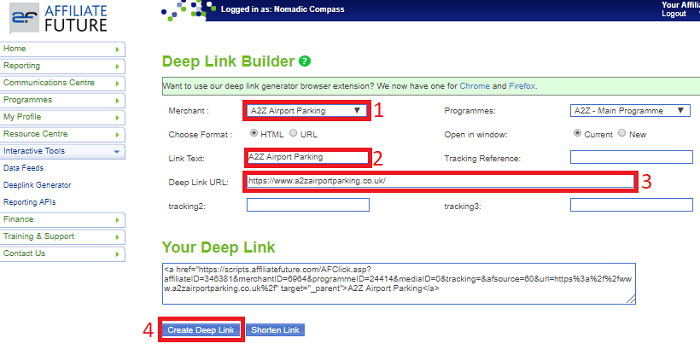
You’ll need to add this HTML code to the HTML section of your post for it to show appropriately. These are great when you want to send a customer directly to a product or part of a website instead of making them search on the site themselves. By getting them to the exact point that you want them to, it’s more likely that you’ll achieve a sale.
What Next?
Now that you know the basics about how to sign up, search and apply for programs, and navigate the site to get or create your own links, you’re now all set to start earning. Before you earn your first dollar, you still need to get traffic to your website! Part of getting gobs of traffic is understanding keywords and search, so that should be your next stop.
Got any questions? Leave a comment and I’ll get back to you!

Nathaniell
What's up ladies and dudes! Great to finally meet you, and I hope you enjoyed this post. My name is Nathaniell and I'm the owner of One More Cup of Coffee. I started my first online business in 2010 promoting computer software and now I help newbies start their own businesses. Sign up for my #1 recommended training course and learn how to start your business for FREE!

 Top African American Affiliate Programs That Fit Well With A Variety Of Niches
Top African American Affiliate Programs That Fit Well With A Variety Of Niches
Leave a Reply